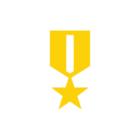We recently bought a Hot+Cold Formaldehyde Purifier. The air quality in our home is measuring surprisingly well considering our city location, so we have had the machine on standby but on ‘continuous monitoring’.
Should the air quality worsen, will the auto mode turn the machine on to start purification? Or would we need to leave the machine on for this to work? Is there any benefit to leaving the machine on at all if the air quality is good and the temperature is mild (British Septembers don’t usually need fans or heaters!)?
Any thoughts welcome!
Best answer by Stuart
View original