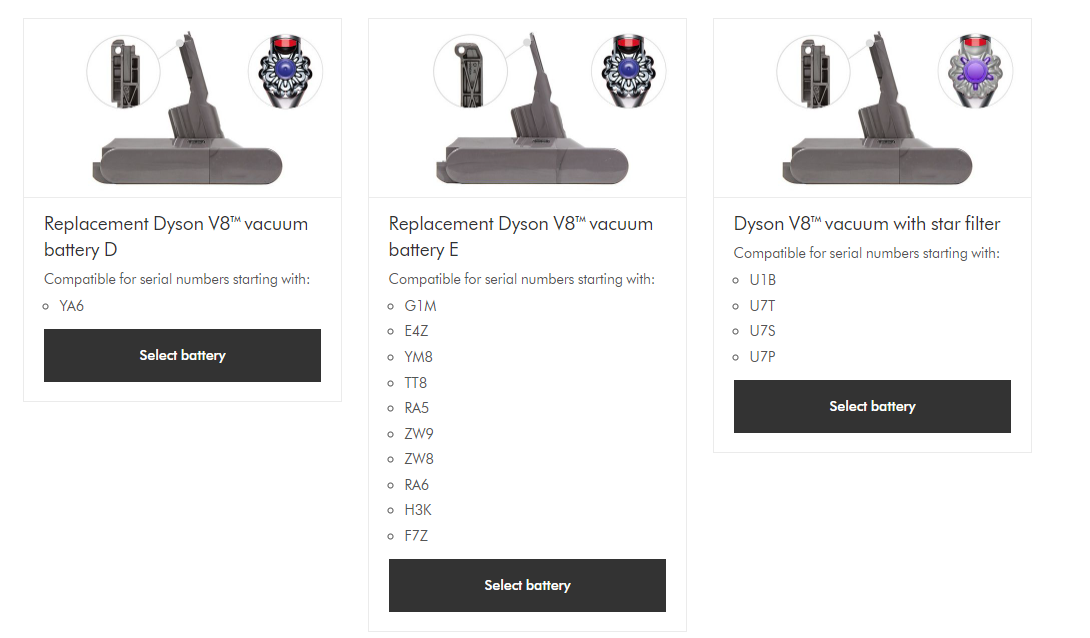Ive had my V8 for about 5 years now, about 3 years ago the battery failed, I called Dyson who said they’d send me one for free as they’d had a problem with their batteries, great i thought. But now i need to replace this replacement. And lo and behold, i don’t have a serial number as it’s on the battery. I chucked out the original battery, they cant seem to help me on WhatsApp, or on the phone, even though i sent a photo of the battery,. Has anyone else had this problem. Im stuck with a V8, which i have to say when its working is great, and i cant purchase a new battery as there are several types and you have to know the serial number to get the battery, Over 40 minutes waiting on the phone. 2 days on WhatsApp and now I’m sitting here waiting for a call back……….. so i thoughts id off load all my V8 problems to you guys. Thanks for reading, bored yet,. I am……
(Edited by moderator – Moved to a new category)

 vacuum battery
vacuum battery