Hello! On the online product manual, there’s a +-10 degree tilt available… I was wondering if the unit actually has a tolt function… the app doesn’t show any option to tilt, just oscillate. Thanks!
(Edited by moderator – Tags added)
Hello! On the online product manual, there’s a +-10 degree tilt available… I was wondering if the unit actually has a tolt function… the app doesn’t show any option to tilt, just oscillate. Thanks!
(Edited by moderator – Tags added)
Hello
There isn’t controls for the tilt in the app or on the remote. It’s a manual feature.
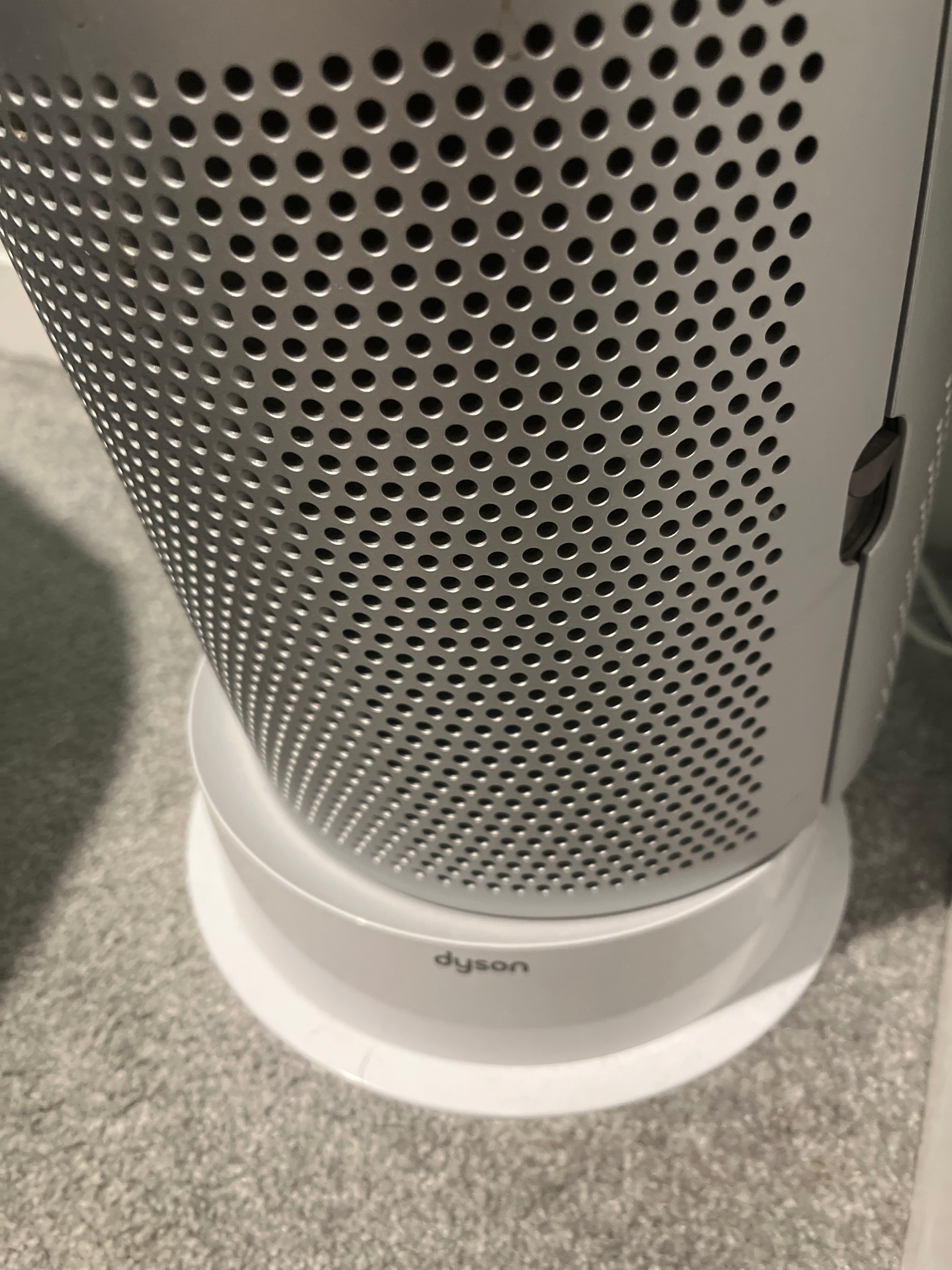
Applying force to the top of the fan, either forward or backwards, the base will angle either up or down.
Kirby.
Hello,
by “force” do you mean a whole lot of it? I’m kinda scared to push down a lot.
this is the base I have…
thanks for your help!

Hello
No. Quite minimal.
Dyson only have a video showing this on their earlier versions of the fans. The premise remains the same however. Tilt function.
A minor correction to the advice I gave. They suggest applying this force to the base. I guess I’ve been lazy over the years and used the top as a short cut.
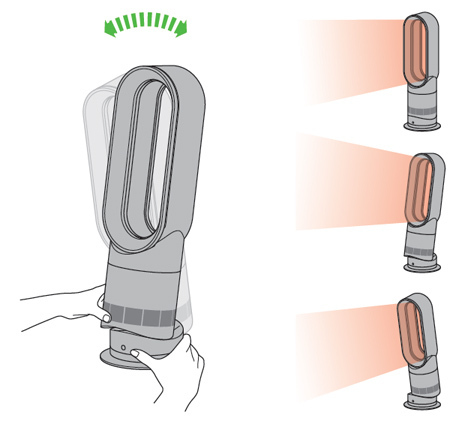
Kirby.
Hi
My last post is still waiting for moderator approval.
Dyson recommend tilting from the base. Try this. It’s an outdated photo but still covers the same premise.

Kirby.
Thanks,
I’ve seen some resources online saying TP models tilt, others say they don’t. The base looks just straight so idk what to expect given the +-10 degree product specification in the manual.
I appreciate your help!
Hi
A great question. One that I should be able to help answer.
The Tower Purifiers (TP) and Purifier Humidifiers (PH) do not have a tilt function. This is a safety feature. The tilt function can be found on Desk Purifier (DP) and Heater Purifiers (HP).
All models have an auto shut off feature, should the machine fall over or go past a certain angle.
This said, I have found the size of the aperture on the TP range allows for a larger coverage of air. It may be able position this unit in the correct location and direction to feel this effect.
If you could point me to the URL or download link for the online manual showing the tilt option, I can investigate this and have it fixed.
Thanks,
Stuart
Thanks so much
I appreciate your help and the clarity.
About the manual… this is the one I’m referring to:
thanks again, both of you. :)
Hi
A great question. One that I should be able to help answer.
The Tower Purifiers (TP) and Purifier Humidifiers (HP) do not have a tilt function. This is a safety feature. The tilt function can be found on the Desk Purifier (DP) and Heater Purifiers (HP).
All models have an auto shut off feature, should the machine fall over or go past a certain angle.
This said, I have found the size of the aperture on the TP range allows for a larger coverage of air. It may be able position this unit in the correct location and direction to feel this effect.
If you could point me to the URL or download link for the online manual showing the tilt option, I can investigate this and have it fixed.
Thanks,
Stuart
I realise this question was about the TP07 and I am commenting on a different model. But when I read your reply post, I was worried for a second when I saw you describe the HP models as a purifier humidifier and thought, "Oh no, mine isn't humidifying is it?!"
But I see that it must be a typo and these humidifier ones (that I had never heard of) are PH..., and not HP…
I recently got an HP07 and funnily enough the manual (via URL https://www.dyson.com.au/dyson-purifier-hot-cool-white-silver) does NOT mention a tilt function. When I received it and inserted the filters, at first I thought it was a wonky construction and I would have to send it back! I then realised it did tilt and noticed that there was not control on the remote for this and hoped it was a manual function. I haven't mucked about with this feature in case it wasn't meant to be manually moved that way. It is nice to know I haven't done anything silly 
Hi
A great question. One that I should be able to help answer.
The Tower Purifiers (TP) and Purifier Humidifiers (PH) do not have a tilt function. This is a safety feature. The tilt function can be found on the Desk Purifier (DP) and Heater Purifiers (HP).
All models have an auto shut off feature, should the machine fall over or go past a certain angle.
This said, I have found the size of the aperture on the TP range allows for a larger coverage of air. It may be able position this unit in the correct location and direction to feel this effect.
If you could point me to the URL or download link for the online manual showing the tilt option, I can investigate this and have it fixed.
Thanks,
Stuart
I realise this question was about the TP07 and I am commenting on a different model. But when I read your reply post, I was worried for a second when I saw you describe the HP models as a purifier humidifier and thought, "Oh no, mine isn't humidifying is it?!"
But I see that it must be a typo and these humidifier ones (that I had never heard of) are PH..., and not HP…
I recently got an HP07 and funnily enough the manual (via URL https://www.dyson.com.au/dyson-purifier-hot-cool-white-silver) does NOT mention a tilt function. When I received it and inserted the filters, at first I thought it was a wonky construction and I would have to send it back! I then realised it did tilt and noticed that there was not control on the remote for this and hoped it was a manual function. I haven't mucked about with this feature in case it wasn't meant to be manually moved that way. It is nice to know I haven't done anything silly 
Hey
Great spot! I’ve amended my above statement. Correcting the Purifier Humidifiers (PH).
Thanks,
Stuart
Thanks so much
I appreciate your help and the clarity.
About the manual… this is the one I’m referring to:
thanks again, both of you. :)
Hi
Thanks for this  !
!
I’ve contacted the technical team for guidance and they have confirmed this is an oversite, which will need amended.
I will work with them to have a new version uploaded. Could you let me know which Dyson webpage this came from?
I’ve awarded you the ‘Community Builder’ badge. This is given to those in recognition for implement change across the community.
Thanks,
Stuart
New here? Register below. To activate you account and be able to post on the community, don't forget to click on the link in your activation email.
No account yet? Create an account
Enter your E-mail address. We'll send you an e-mail with instructions to reset your password.