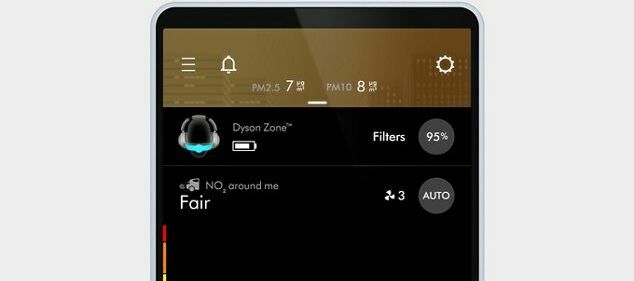Android device users:
With the headphones successfully paired and connected to the Dyson App, open the App to the home-screen and select the ‘Settings’ icon in the top right, then select ‘Your machine’s settings’.
From here, navigate through to the ‘Temperature’ option.
The temperature unit can be changed between Celsius and Fahrenheit.
iOS device users:
Open your devices ‘Language & Regional’ settings, navigate to the ‘Temperature’ option and edit.
The temperature unit can be changed between Celsius and Fahrenheit.
Instructions on ‘Pairing your headphones’ can be found on the corresponding link.