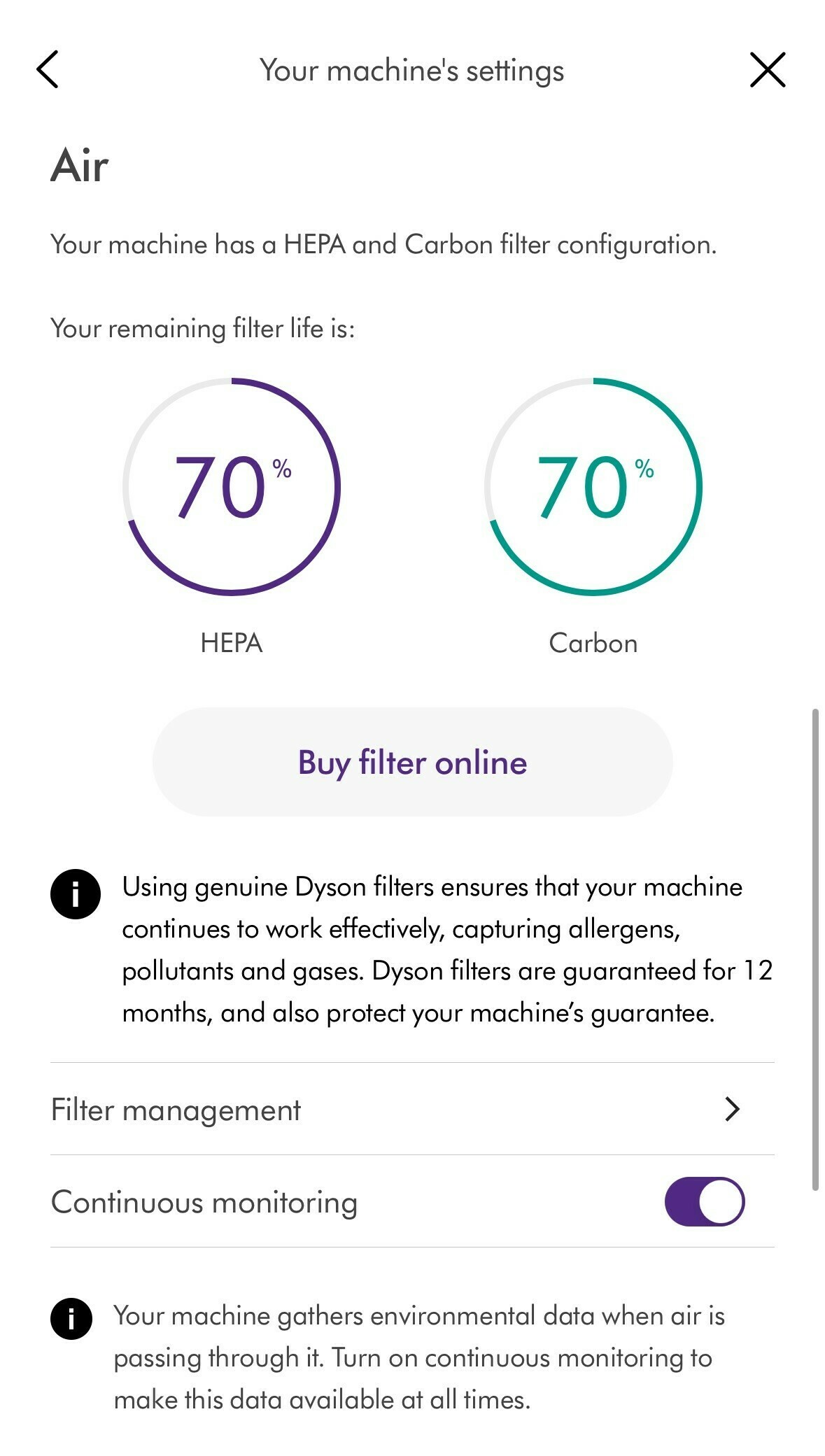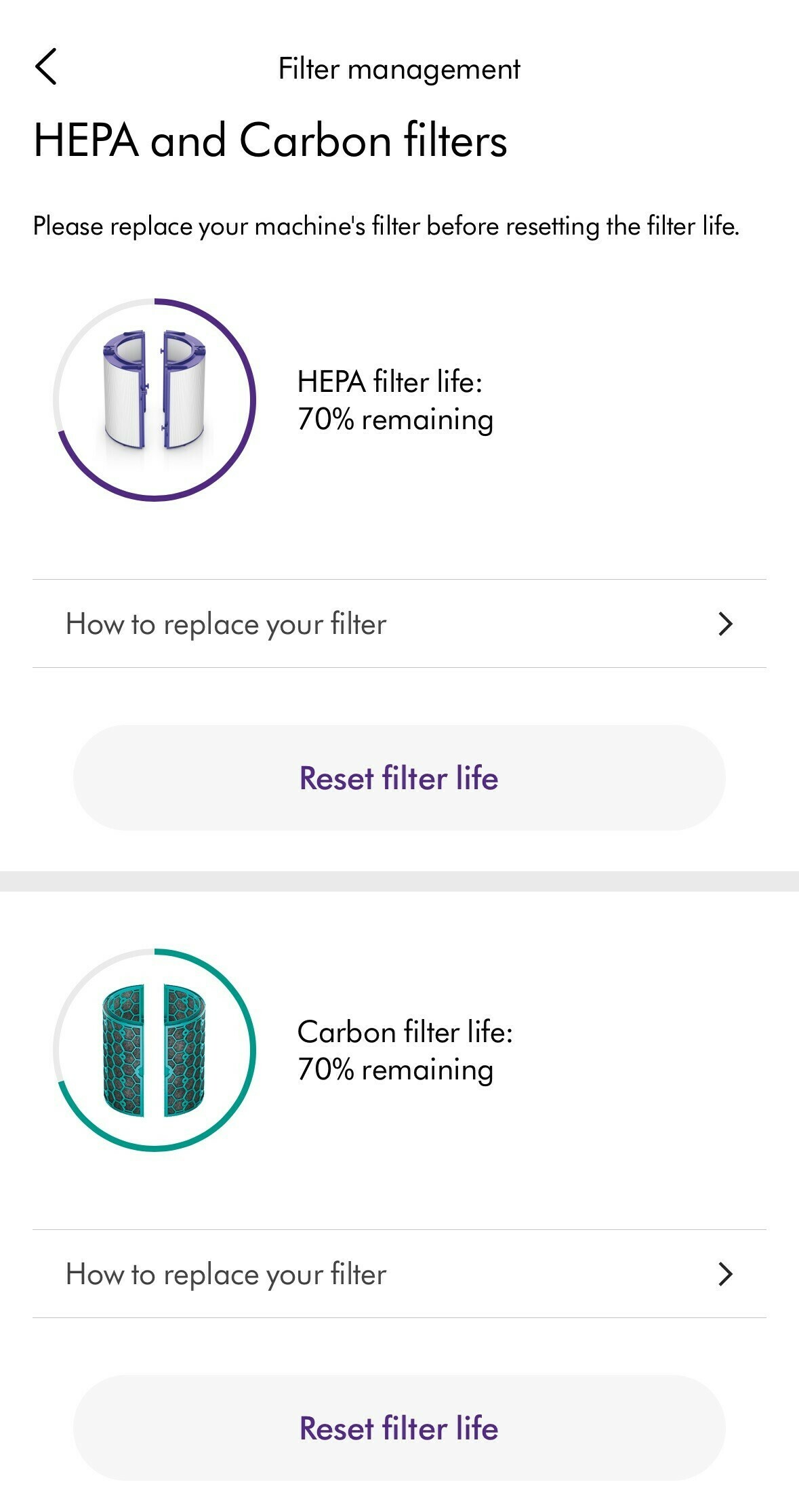I’ve just replaced bot the Hepa and Carbon filter. The screen on the machine is showing the Hepa as ok but the carbon filter is red. I’ve took them off and put them back on again but still get the same message.
I can’t see anything on the Dyson site.
Can anyone give me any ideas as to what I might have done wrong
Best answer by Anonymous
View original