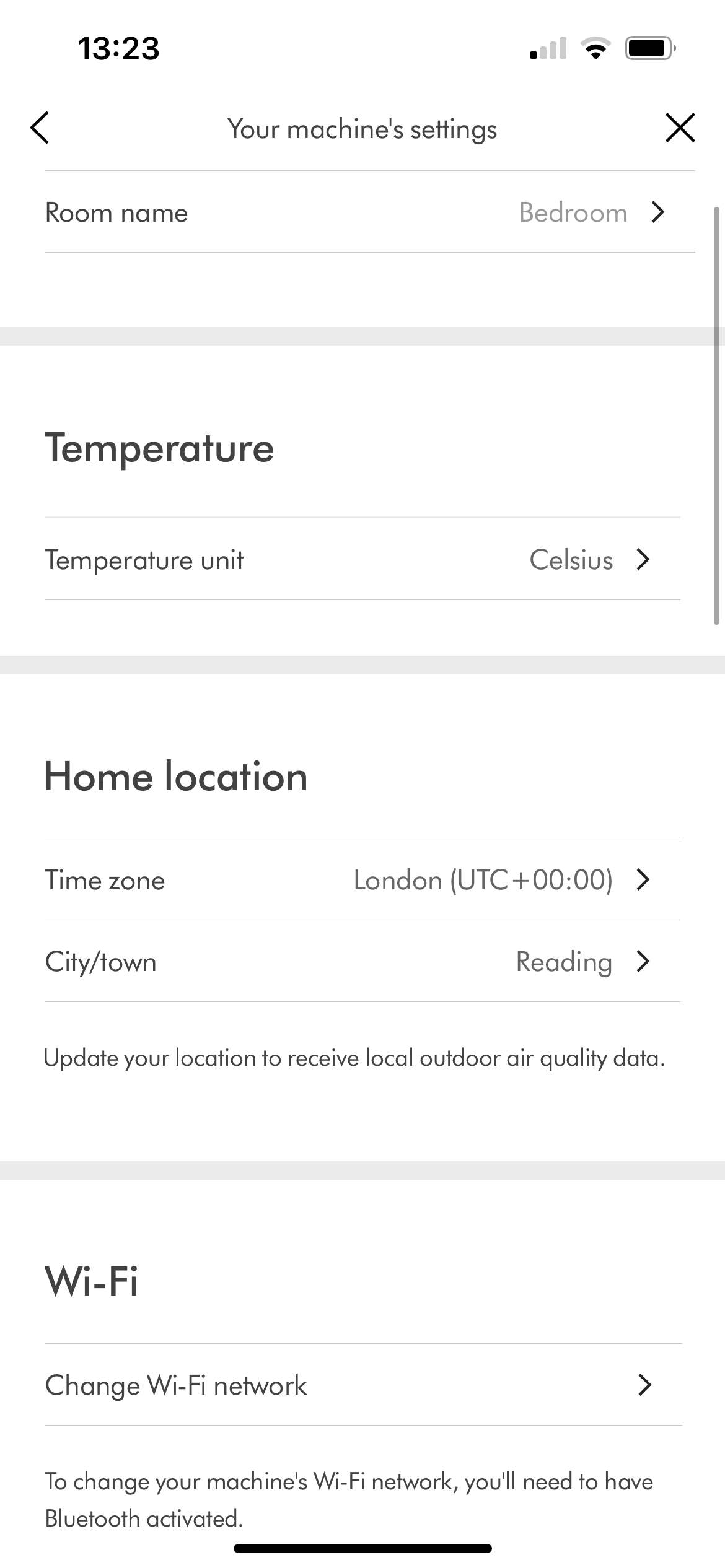I recently purchased a PH03 air purifier/humidifier. It’s working great. I’m now considering buying one for my second home. In looking at the Dyson app, there doesn’t seem to be a way to setup multiple homes, even though I can add multiple devices. In this case, it’s of interest because the app reports local air quality conditions, and my two homes are in very different locations/climates.
Have I missed something? Or can I only specify a single home in the app and all my devices are assumed to be in that single home?
If so, that’s disappointing. I suppose that means I’ll have to manually change the home “location” depending on which house I’m in at the time.
(Edited by moderator – tags amended)