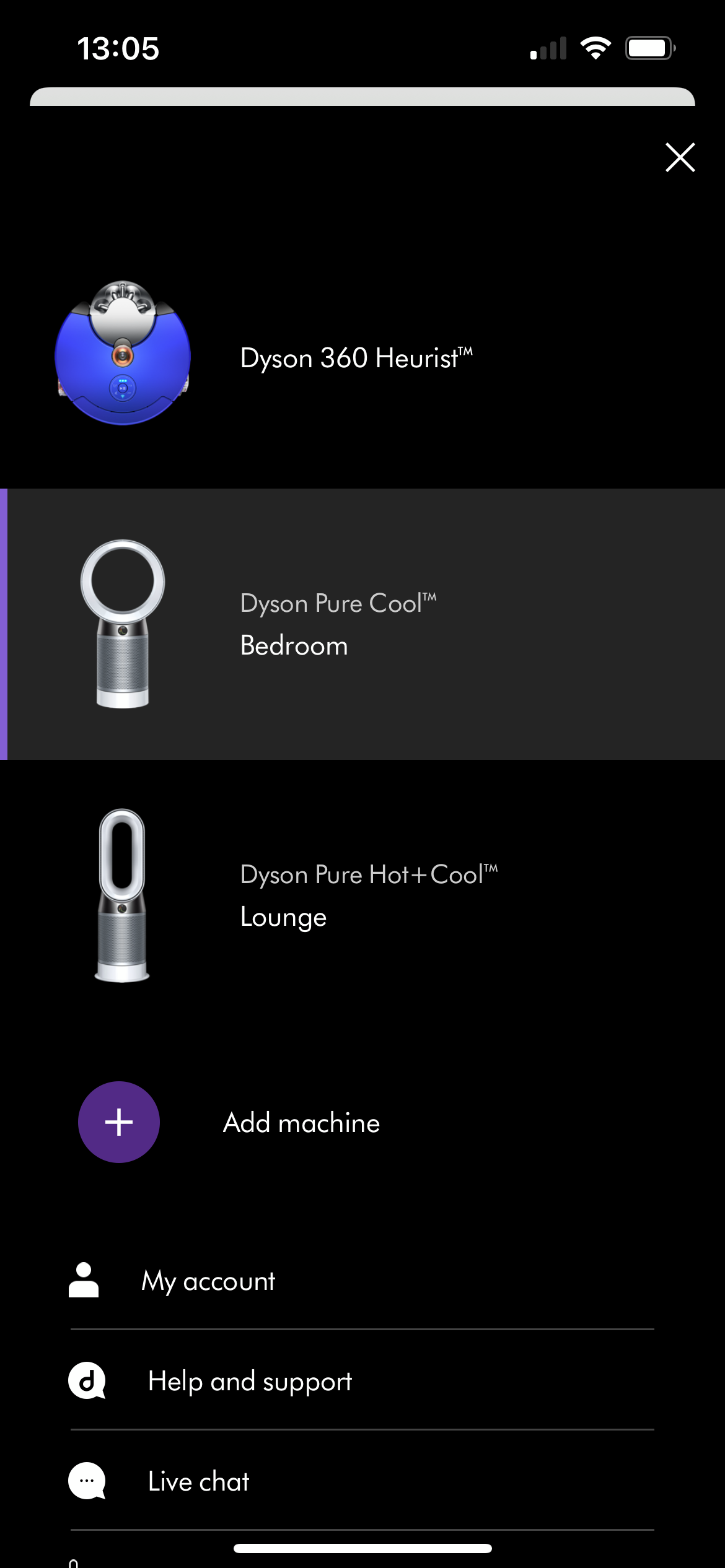Hi
I have recently upgraded my older Dyson purifier hot & cool to the latest formaldehyde version. I now have 2 machines and would like to run both of the app but I can't seem to find a setting and the play store won't let me download 2 versions of the app.
Can anyone offer a solution as I see this as an issue for the future when people upgrade they will keep the older machine or have more than one machine, upstairs and downstairs...
(Edited by moderator – tags amended)