Hi.
Our new Purifier has what I believe is a No WiFi symbol on the display screen.

Does anyone know if I can fix this or will I need to contact Dyson directly?
Thanks.
Hi.
Our new Purifier has what I believe is a No WiFi symbol on the display screen.

Does anyone know if I can fix this or will I need to contact Dyson directly?
Thanks.
Hey
I’ve been racking my brain trying to find a solution and I’m no closer to finding an answer or even replicating this on my own purifier.
I did find a screen in the ‘Using machine’s modes’ in the app. Pressing the remotes information button cycles different display option, including WiFi.
I’m not sure how you’d turn it off..
I’ve been playing/testing the purifier I have and made a discovery. This occurs when the Wi-Fi is switched off manually. It can be switched back on by holding the power button down between 5 - 10 seconds.
This power button is not the one of the remote, its the one on the purifier. See my very crude arrow on the image..
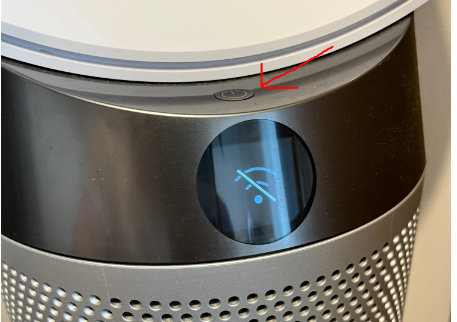
It would be great to know if this fixes it.
David.
Hi
Great to see a conversation in this space!
David’s right.
Connectivity can be enabled or disabled by pressing and holding the purifier's ON/OFF button for 5 seconds.
If you’re still having trouble connecting or re-enabled the Wi-Fi, visit our ‘Connecting to your Purifiers, Humidifiers and Heaters’ article.
Hope this information was helpful.
Muneep.
Dyson Community.
Hi
Fixed. My daughter held the power button in when turning it on for the first time.
I’ve set her up on the app, so it shouldn’t happen again.
Thank for the help!
New here? Register below. To activate you account and be able to post on the community, don't forget to click on the link in your activation email.
No account yet? Create an account
Enter your E-mail address. We'll send you an e-mail with instructions to reset your password.