The LED lights in the suspended capsule indicate at a glance which heat setting your Dyson Supersonic Nural hair dryer is in.
hair dryer is in.
In Scalp protect mode, this light will change automatically as the heat setting adjusts.
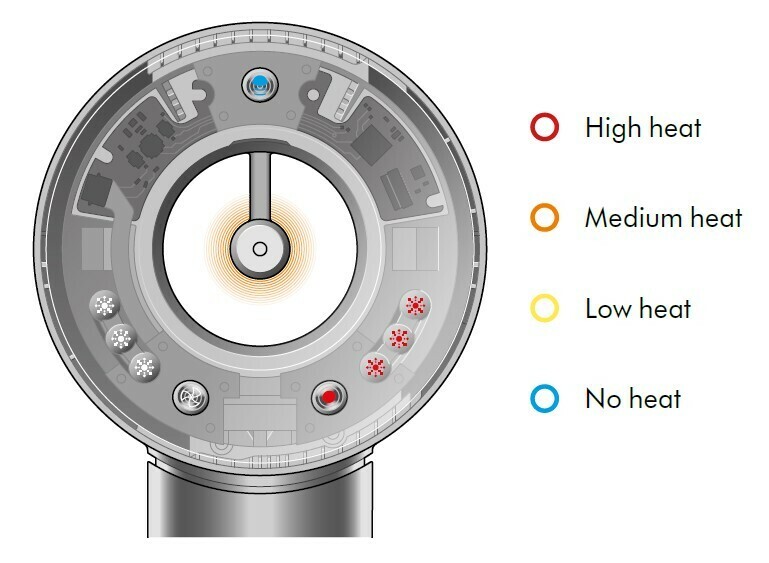
FAQs
What do the different coloured LEDs at the centre of the machine mean?
Red: High heat
Orange: Medium heat
Yellow: Low heat
Solid blue: Cold shot
Pulsing blue: Pause detect
How can I tell when Scalp protect mode is turned on?
When Scalp protect mode is on, when you move your Dyson Supersonic Nural hair dryer closer or further away from your head, the LED lights indicating heat will change colour automatically.
hair dryer closer or further away from your head, the LED lights indicating heat will change colour automatically.
Why do the LED lights change colour automatically in Scalp protect mode?
In Scalp protect mode, when using the Styling concentrator, Smoothing nozzle or Gentle air attachment, the heat reduces automatically as it gets closer to your head for gentle drying. This means that the lights change colour as the heat setting changes automatically.
When Scalp protect mode is turned off, the heat setting will stay the same unless you manually change it.
Any questions about Capsule illumination? Let us know below!
Learn more
