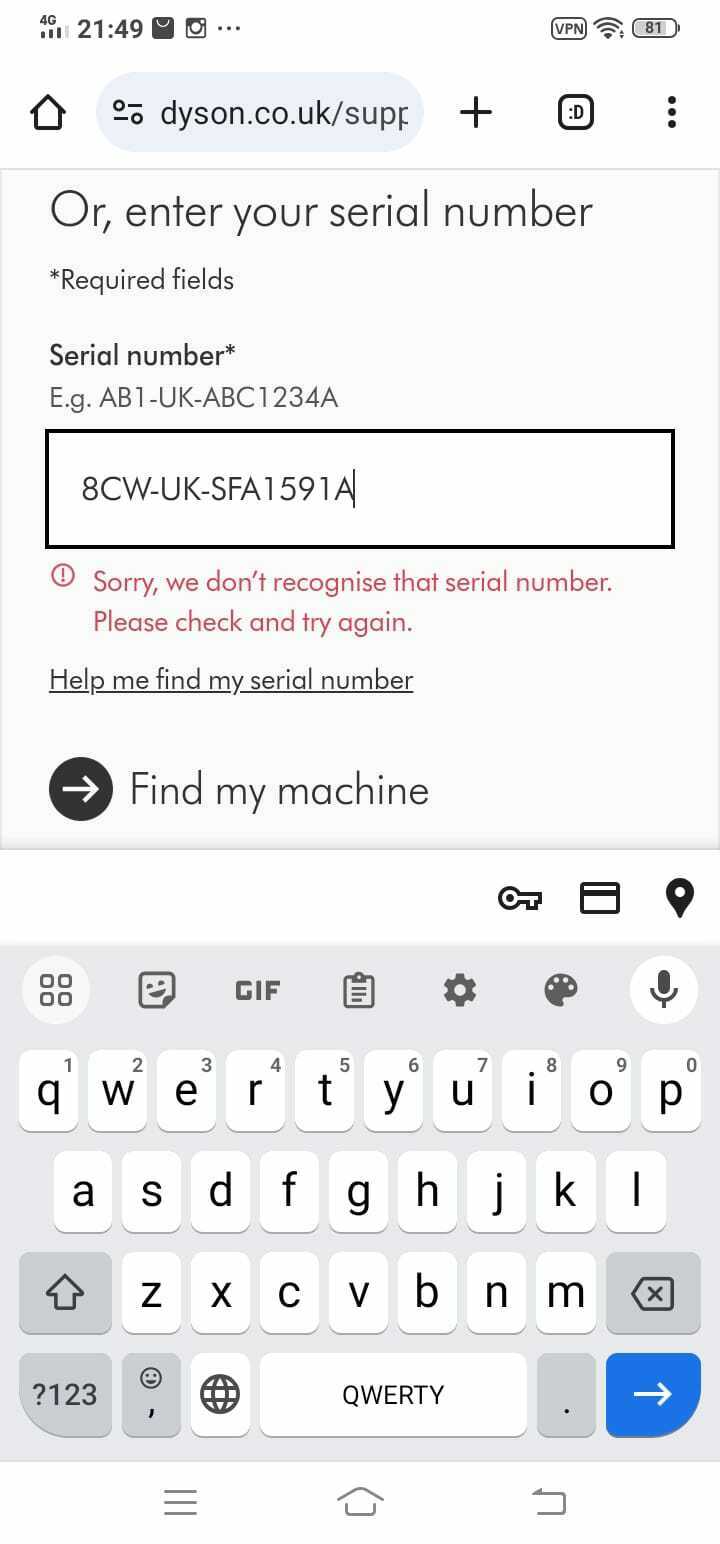Please help me with the Dyson V12 vacuum cleaner. The first time I ordered it, it came in the wrong color that I ordered, and I returned it. Yesterday, another one was brought and there are doubts about it that it is the original, not a fake. I would be very grateful if you could consult on the photo. The following points are confusing:
1. The A4 "book" in the box was without an envelope, in the previous one it was sealed in a white envelope without any inscriptions
2. in this book, as if in 4 languages, there should be instructions, but the first 3 are the same in English
3. The weight indicated on the box is 5.39 kg, and the first one was 5.58 kg
4. all advertising materials on the pipe should have the inscription "dyson slim detect absolute", there are no inscriptions on the pipe at all
5. there is a laser switch on the brush with a laser in the promotional photos, there is no laser switch on this
one 6. Also on this brush, the blue pile inside is bent and glued, on the other side it sticks out
7. the version seems to be for the UK, but there are many references to the Emirates on the box, instructions, power supply, etc.
8. The power supply unit does not know which state it belongs to
9. the seller of "smart retail", I do not know if they "officially" carry the original for parallel import
The SV30 version was brought for the first time, and now SV46. According to the photo of the sticker on the box, it is clear that the difference is not only in weight, but also in the number of accessories, but in fact it is not clear how they differ ...
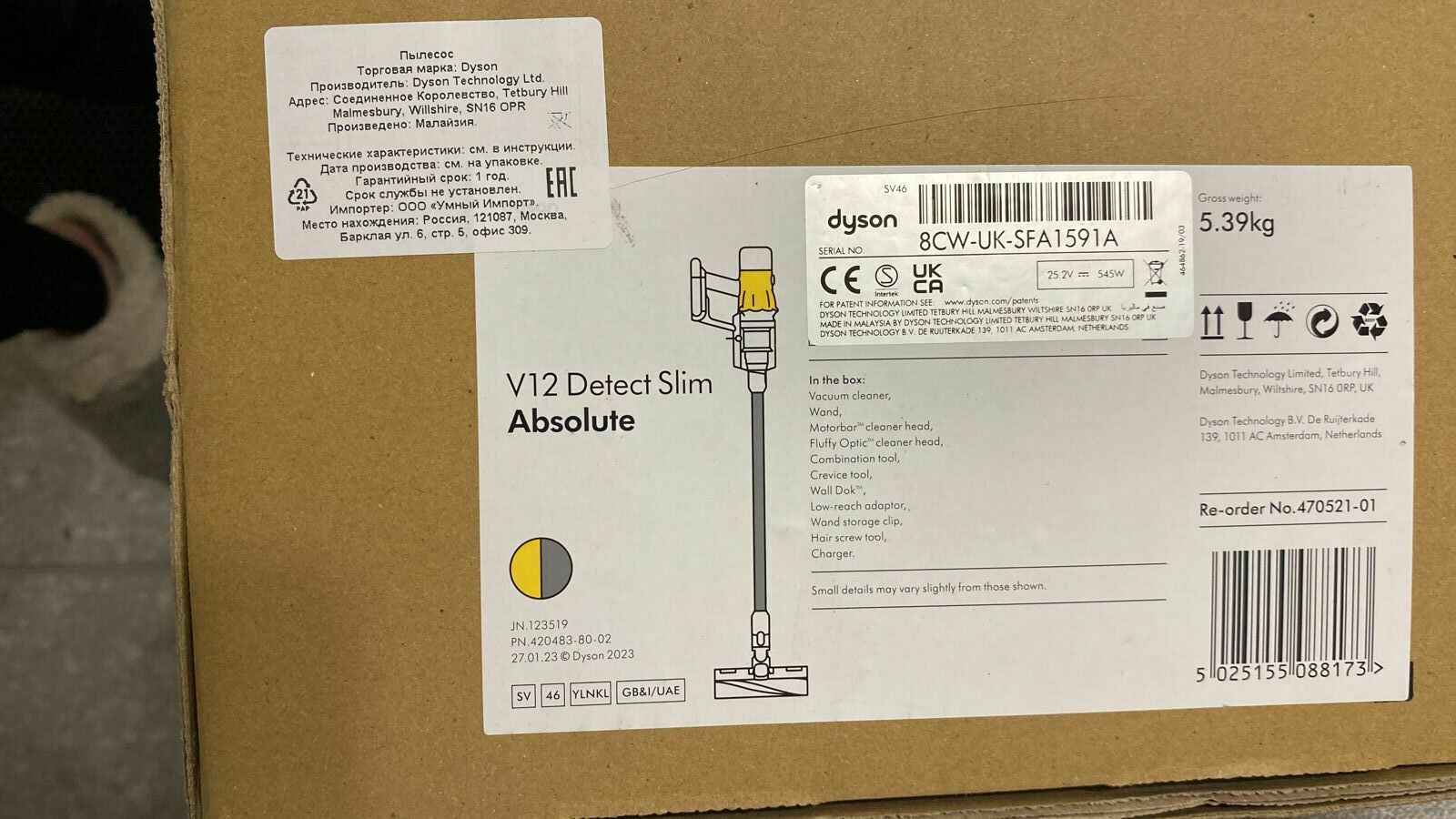
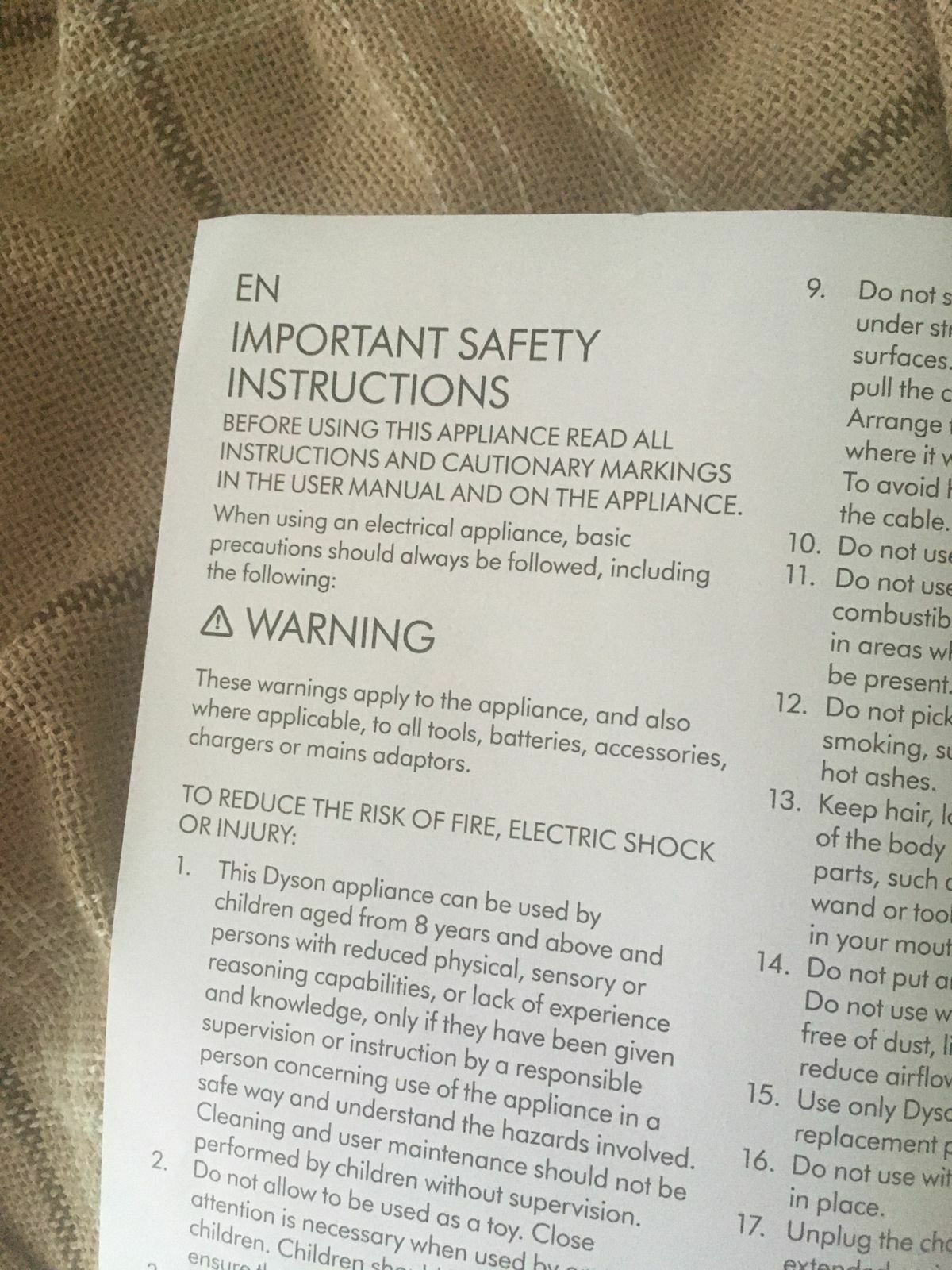
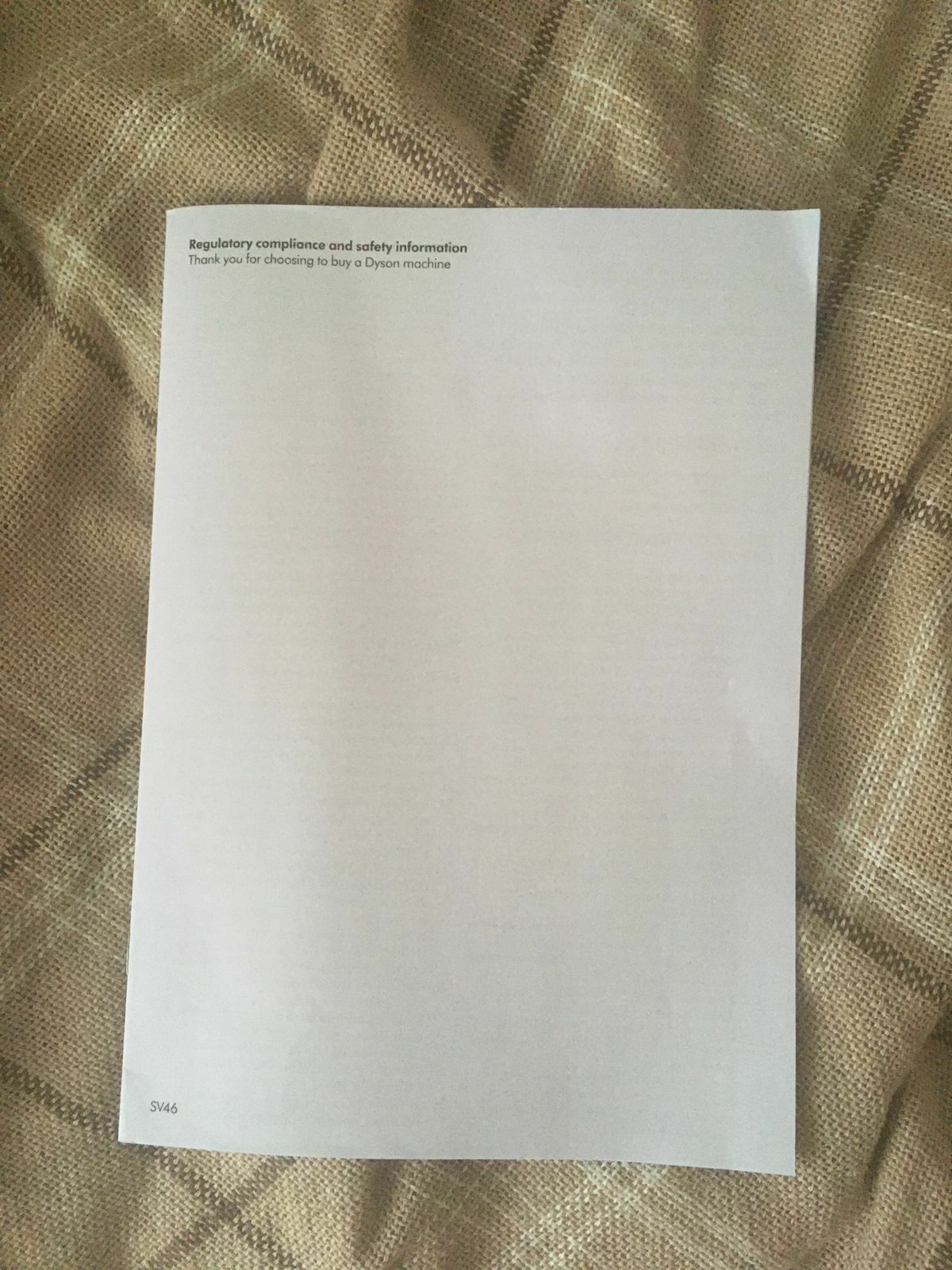
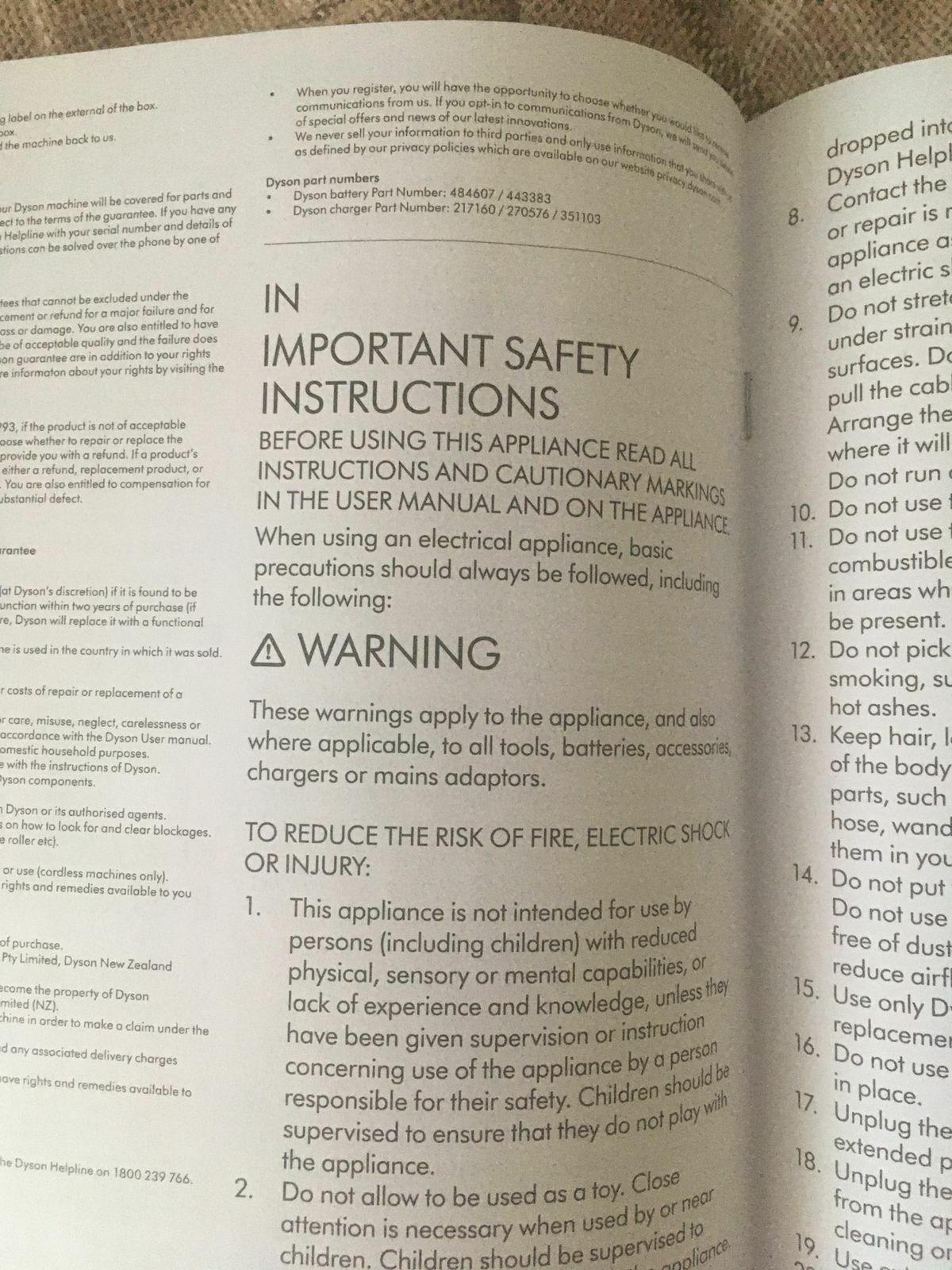
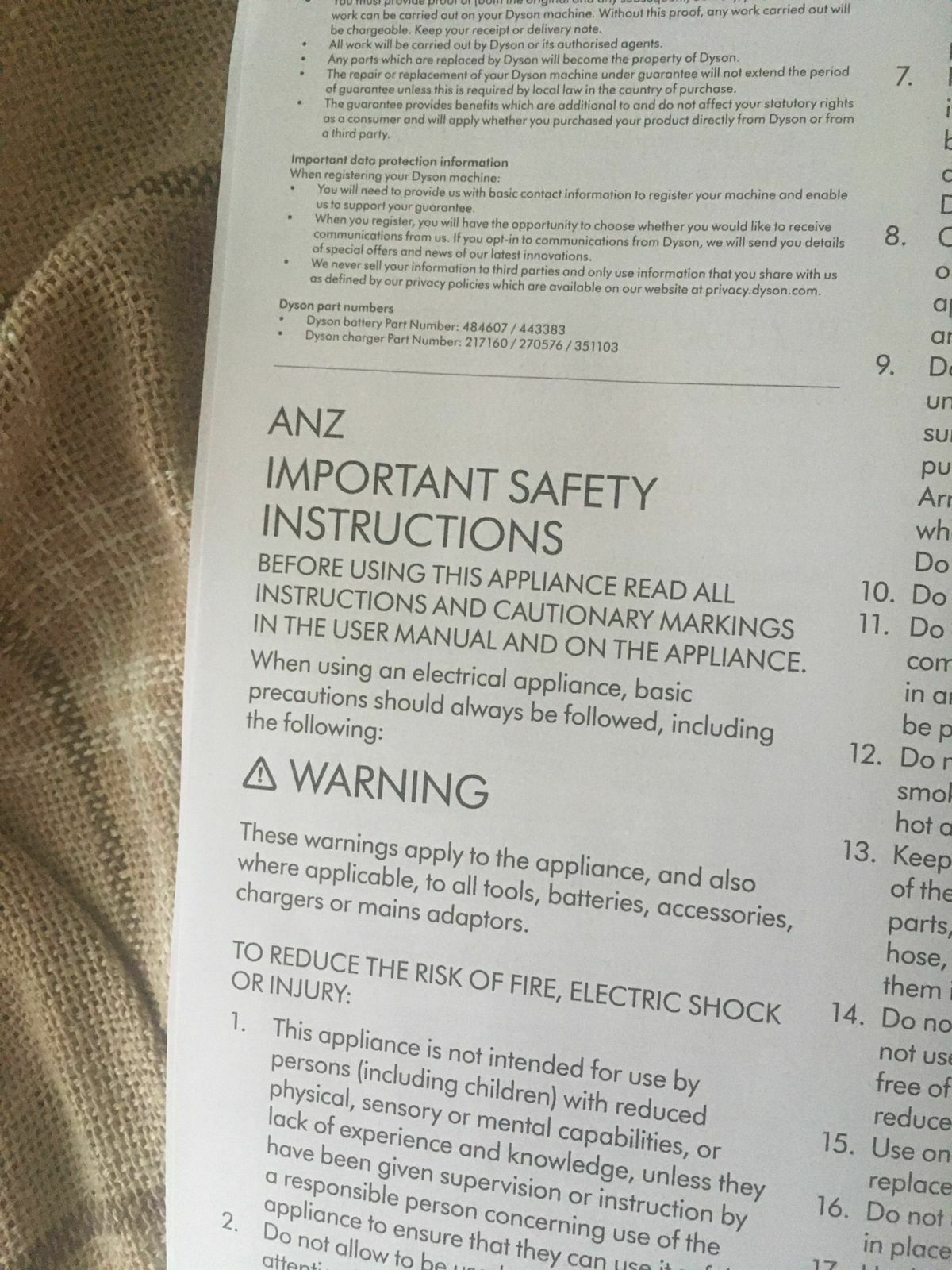












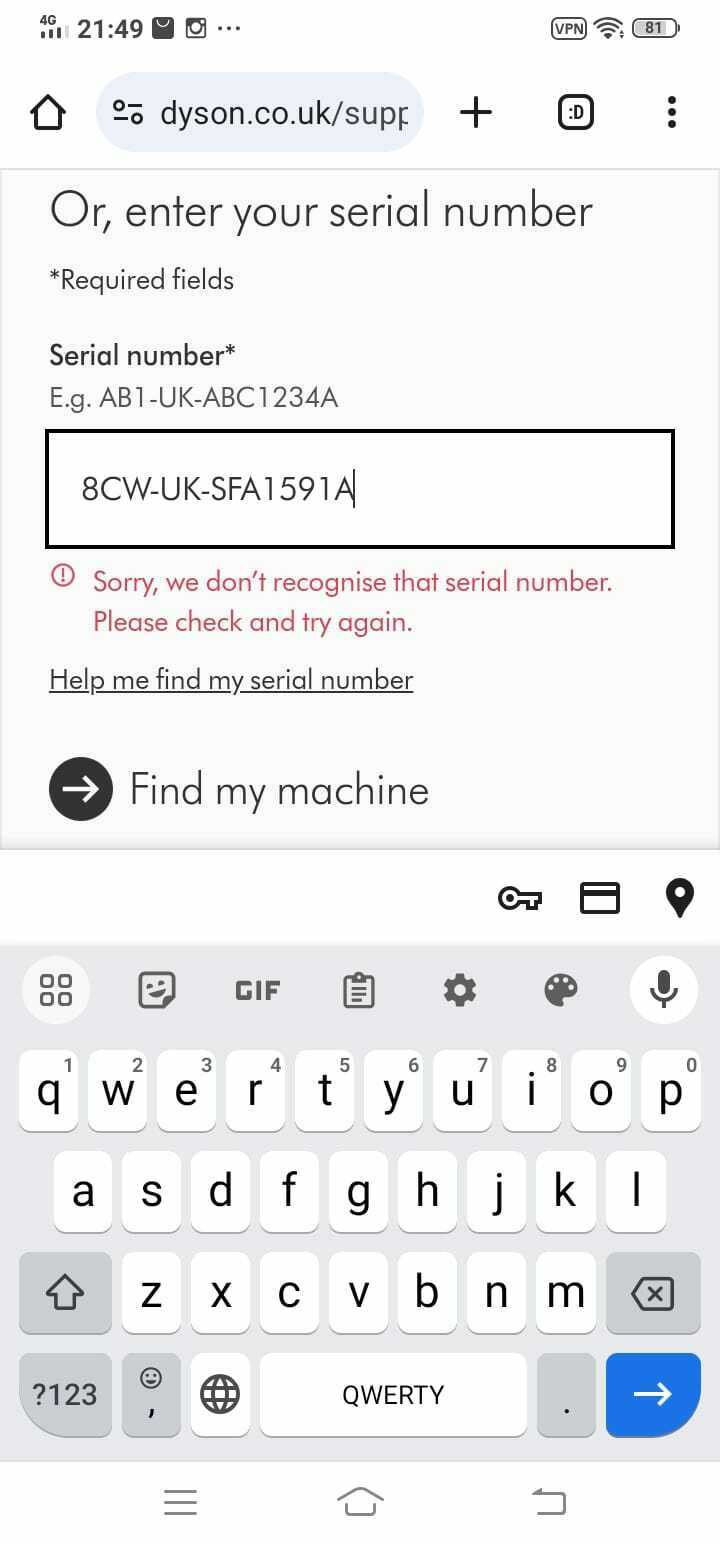
 app.
app.