Have Generation 1 pure hot+cool. Changing filter.
1) no sensor housing can be found
2) reset procedure does not work
Have Generation 1 pure hot+cool. Changing filter.
1) no sensor housing can be found
2) reset procedure does not work
Hi
Welcome to the Dyson Community!
When you’ve replaced your Dyson Hot+Cool Gen1 heater purifier’s filters, you should be able to reset the filter life timer by holding down the Night mode button on the remote for 5 seconds - a countdown animation should display on your machine’s LCD display as you do this.
Gen1 heater purifier’s filters, you should be able to reset the filter life timer by holding down the Night mode button on the remote for 5 seconds - a countdown animation should display on your machine’s LCD display as you do this.
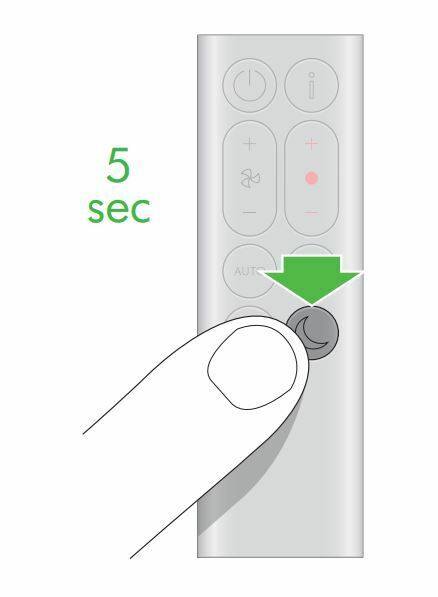
 Gen1 heater purifier’s filter life timer
Gen1 heater purifier’s filter life timer
To clean your machine’s sensor slots, use a soft dry cloth, or your vacuum’s soft dusting brush, to remove any dust or debris from the sensor intake slots:
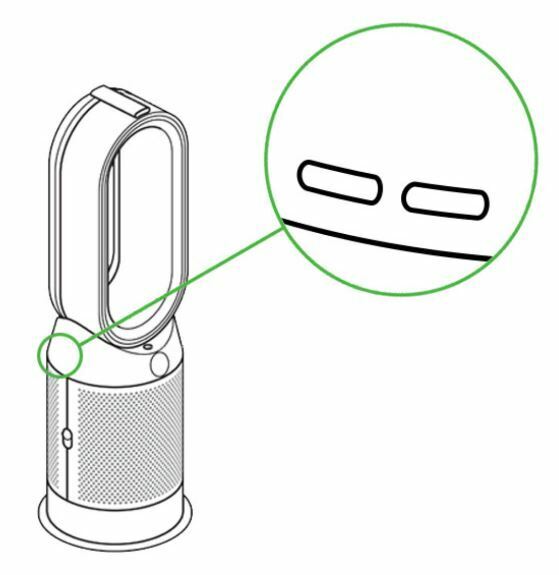
 Gen1 heater purifier sensor slots
Gen1 heater purifier sensor slots
Hope this helps!
My remote does not have a “night mode” button. My unit does not have the “sensor slot” shown in the drawing. Thank you very much for the reply though; I am frustrated and truly appreciate any help.

Hi
Thank you for this update.
Are you able to post a photo of your machine itself, so we can double-check the model you own, please?



Hi
Thank you for providing these images - I can now see your machine is not a Dyson Hot+Cool Gen1 heater purifier, which is where the confusion seems to be coming in. It appears to be a Dyson Pure Hot+Cool
Gen1 heater purifier, which is where the confusion seems to be coming in. It appears to be a Dyson Pure Hot+Cool (HP00), or Dyson Pure Hot+Cool Link
(HP00), or Dyson Pure Hot+Cool Link (HP02).
(HP02).
Your machine has a sensor hatch at the rear base of the machine, as shown in the User guide. The sensor can be cleaned using something like a clean, dry cotton bud to remove any dust or debris:
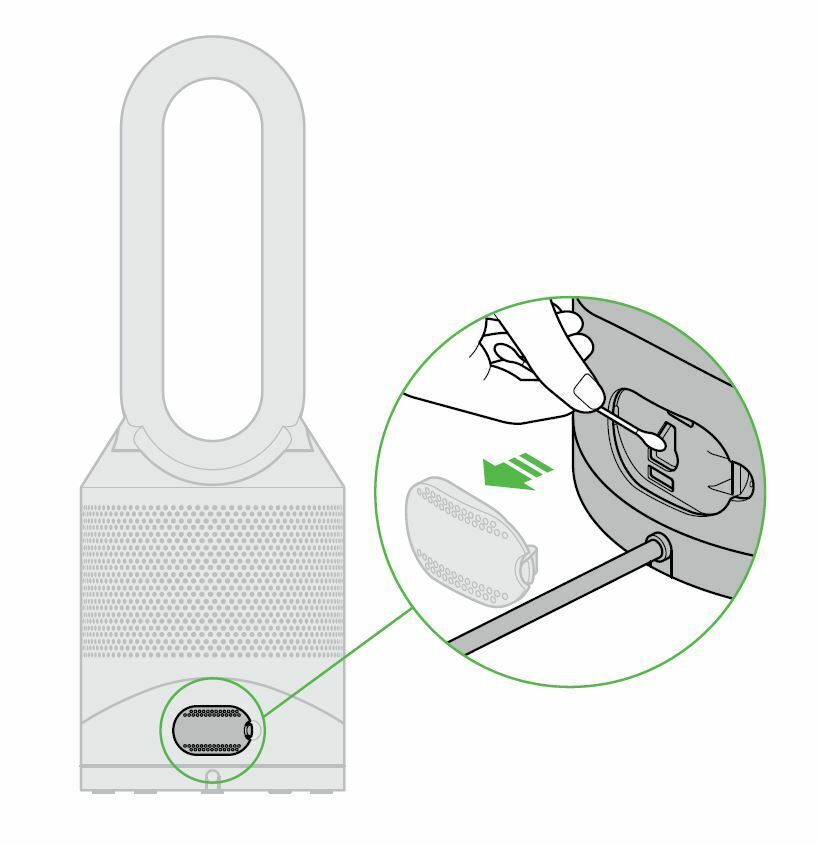
To reset the filter life timer, please hold down the On/off button on the remote for 6 seconds - a timer animation should show on the LED display at the lower base of your machine - as shown in your User guide:
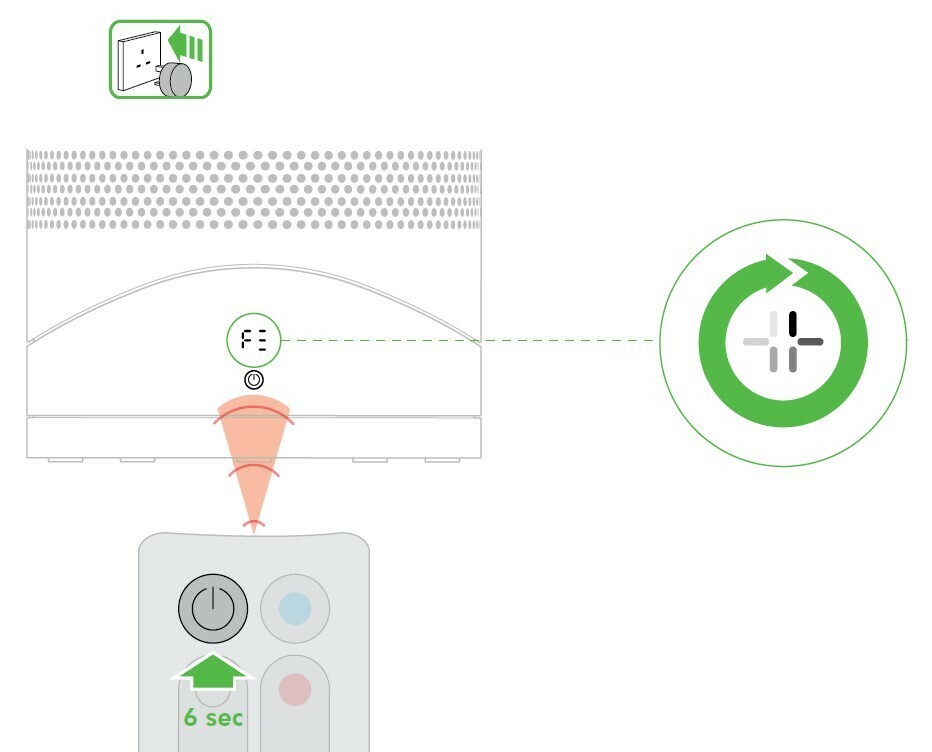
Hope this helps!
Thank you for your reply. As shown in the photos there is no “sensor hatch” located anywhere on the machine; on the base, above the “filter perforations” or…..anywhere. Also, as stated in my original question the filter reset procedure you have mentioned, which is in the instruction manual that I followed precisely as I was changing the filter, does not work. I push and hold the power button for six seconds and it doesn’t change anything. I have pushed and held the button for longer than six seconds and it doesn’t change anything.
I have followed the instruction manual very carefully during the process. I also watched the Dyson video procedure for changing the filter and resetting the filter warning, and followed that procedure carefully. I called the Dyson technician on the help line and received even less help; all I received from the help line were instructions to change the filter on different machines (after I had provided the serial number of my machine) and attempts to help me fix a hair dryer and a vacuum cleaner. Terribly, terribly frustrating.
It is a HP01
New here? Register below. To activate you account and be able to post on the community, don't forget to click on the link in your activation email.
No account yet? Create an account
Enter your E-mail address. We'll send you an e-mail with instructions to reset your password.