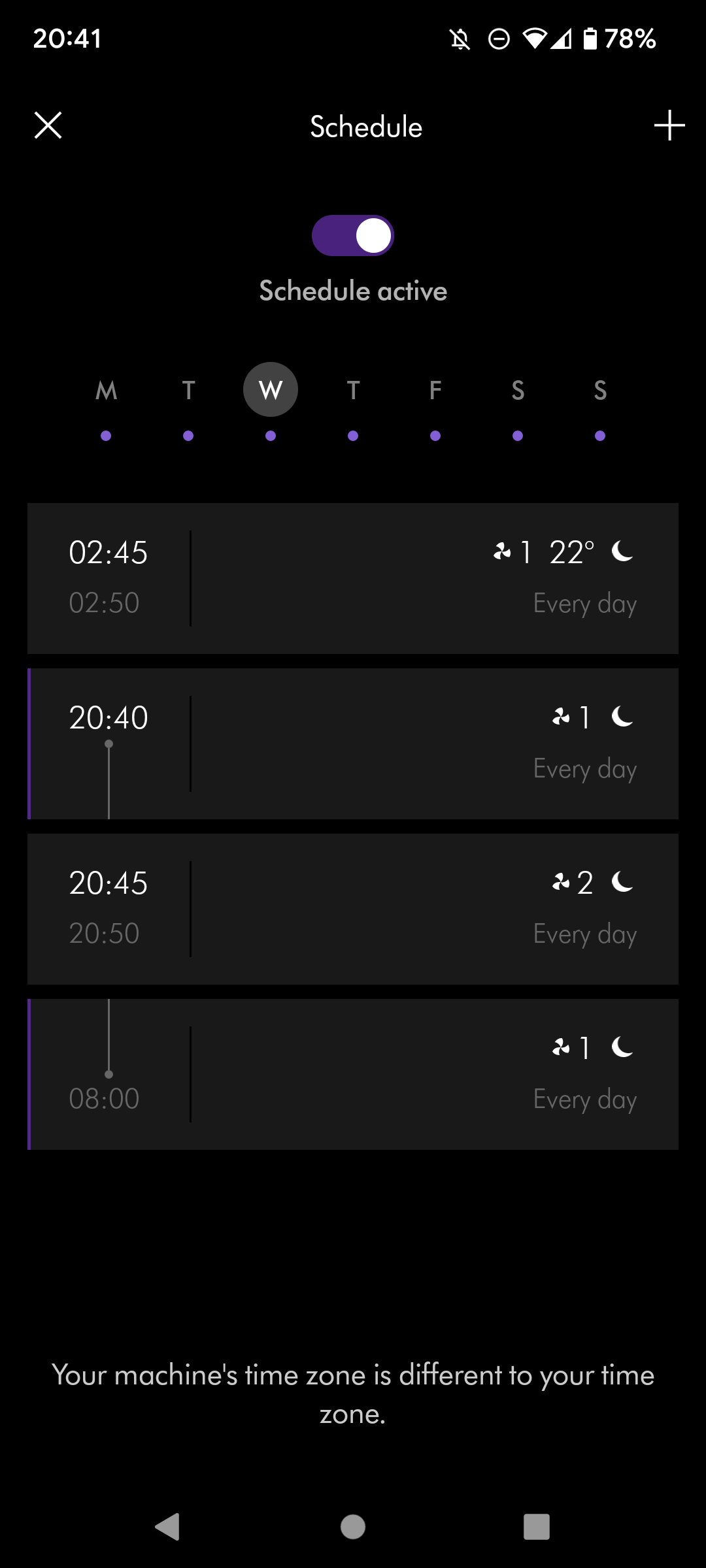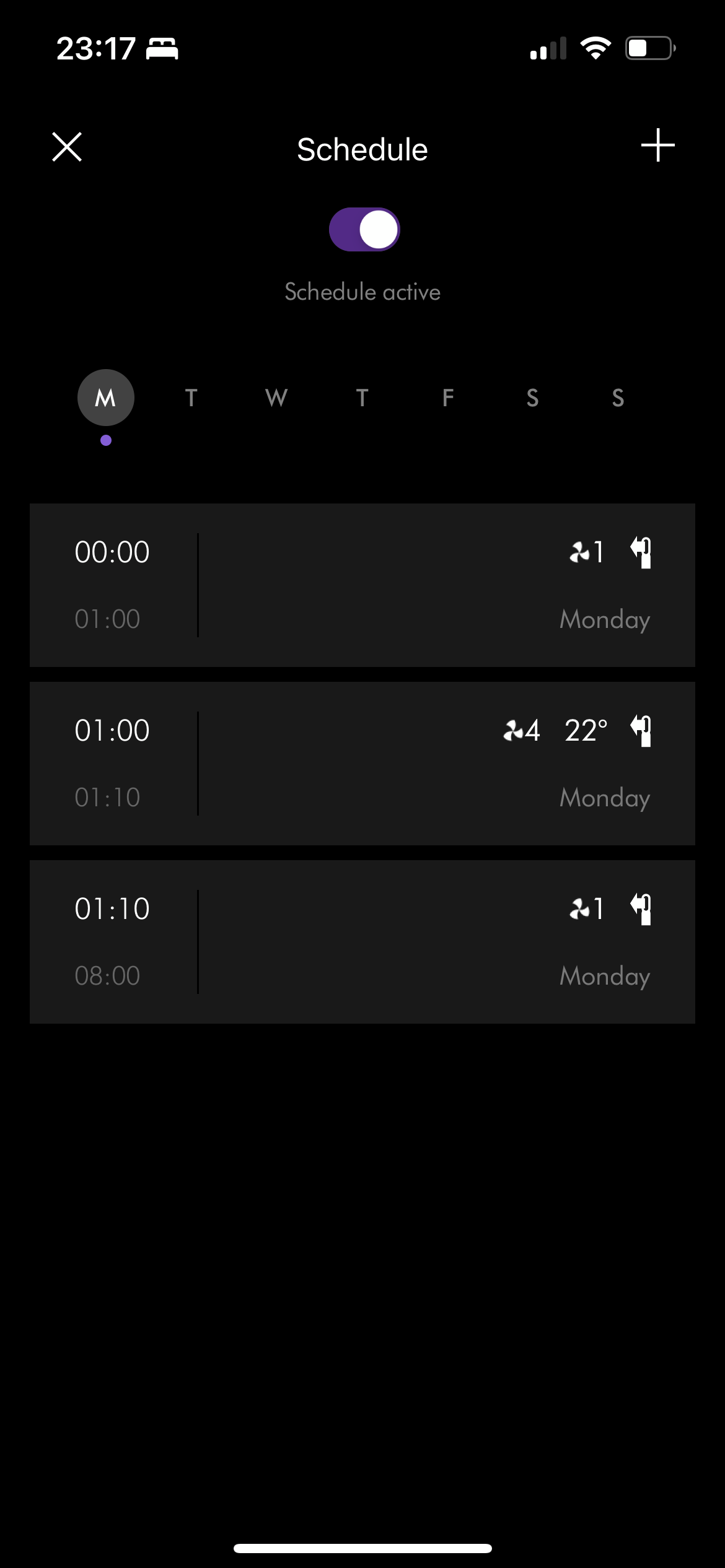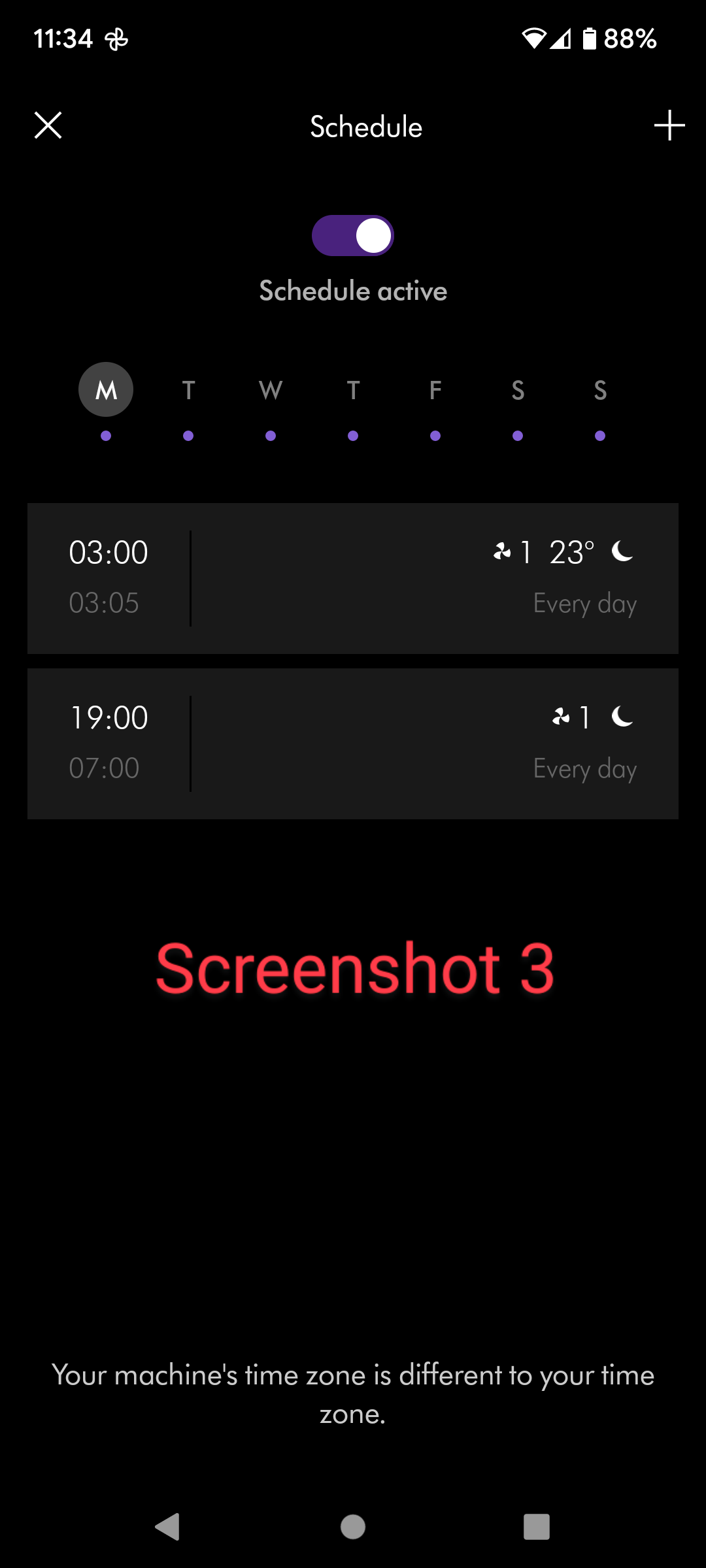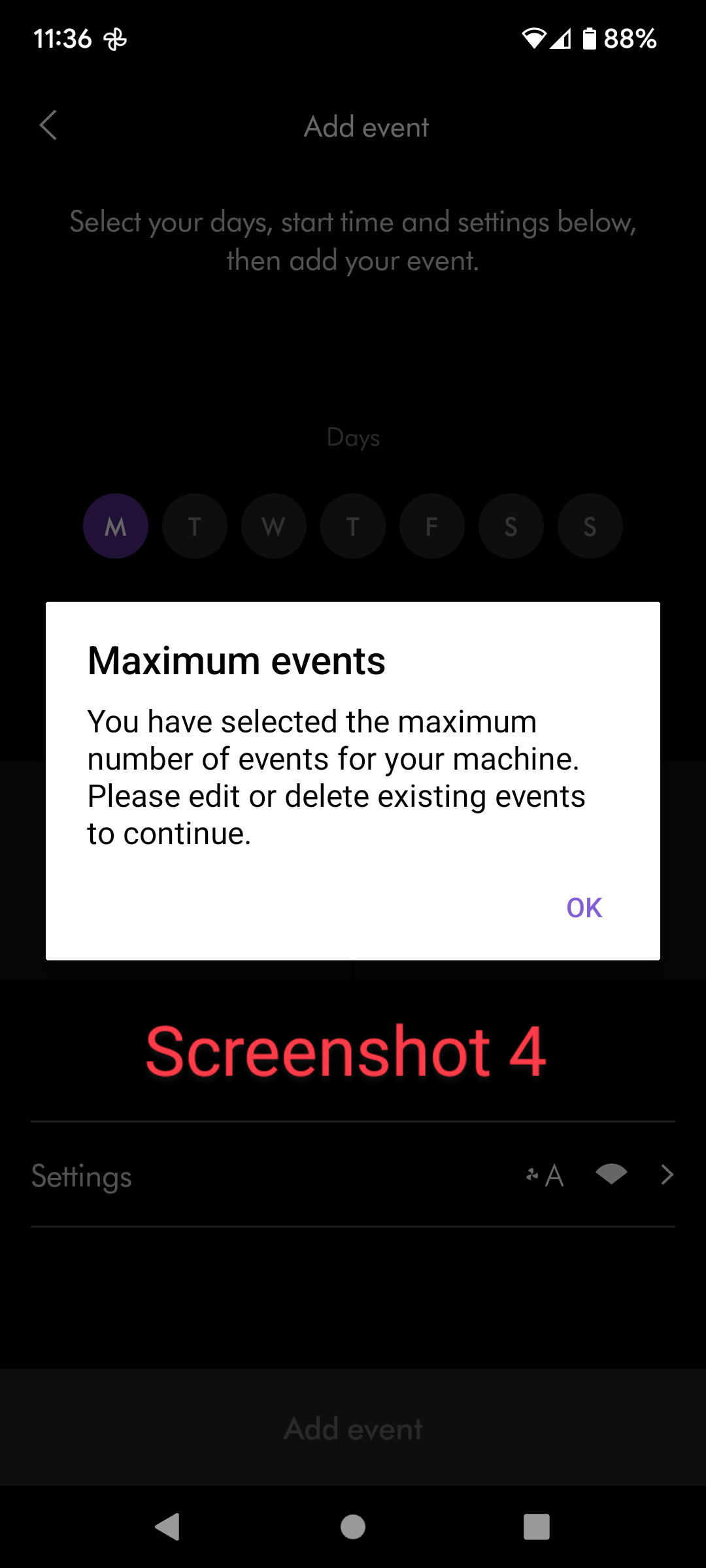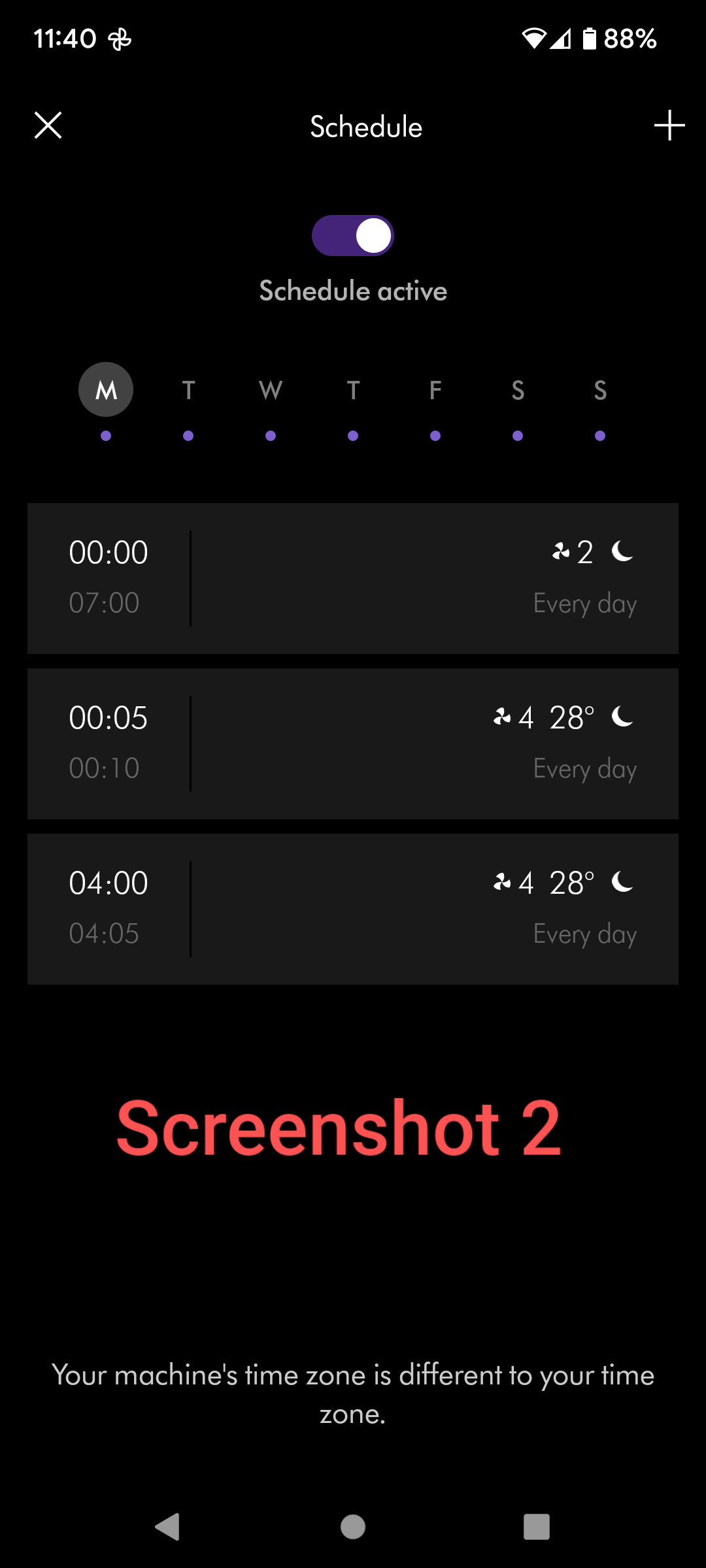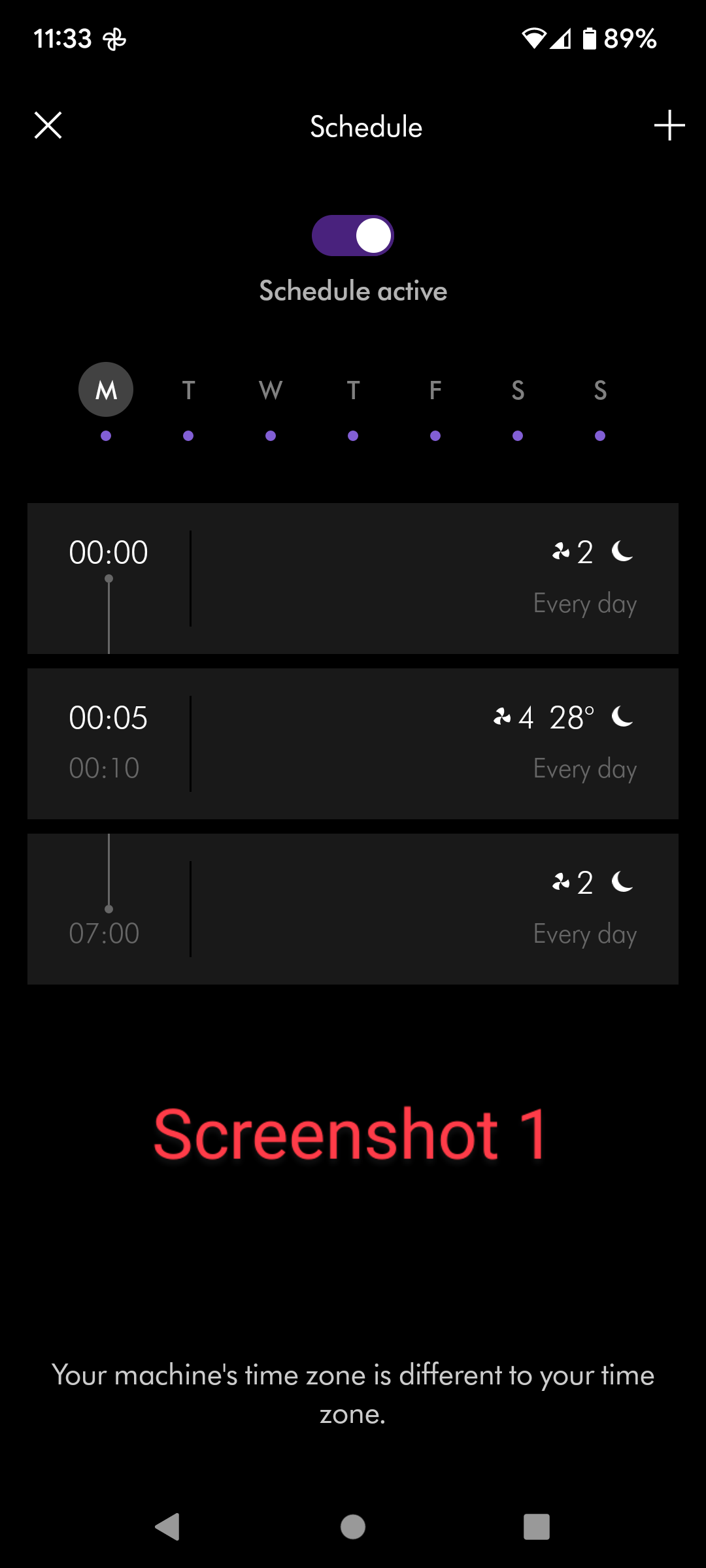Goal: I want the Dyson Hot/Cool fan to run all night on cool at a low speed. At set intervals I want the Hot fan to come on and briefly heat up the room. Then I want the heat to switch off and go back to the low cool setup.
Example:
1. Start 7pm, Cool, Speed 1, Stop 8am next day.
2. Start 1am, Heat, Speed 1, 22 degrees, Stop 1:10am.
So this would look like:
* 7pm to 1am cooling speed 1.
* 1am to 1:10am heat 22d speed 1.
* 1:10am to 8am cooling speed 1.
* 8am shut off.
Issue: In the above example, this does not happen. After the heat schedule finishes at 1:10am, the fan shuts off instead of continuing with schedule 1. That is:
* 7pm to 1am cooling speed 1.
* 1am to 1:10am heat 22d speed 1.
* 1:10am shuts off.
It looks like the scheduling will continue with schedule 1 ONLY if schedule 2 is before midnight. See attached screenshot.
I could setup a third schedule to continue with schedule 1 settings however as there can only be 3 schedules per day I would not be able to add any other schedules. E.g. a second heat schedule.
Is this a defect? Or is there a way I can set this up to work?