If you’ve made a mistake while writing a post, sending a reply or if you simply want to add more information, then you can do this by following these easy steps:
- Navigate to the post or reply which you’d would like to change.
- Hover over the ‘three dots’ in the right bottom corner, and click on "Edit".
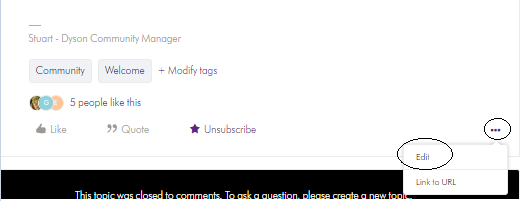
Are there any limits to editing my post?
Yes. For anyone that is new to the community, the time in which you can edit a post is limited to 60 minutes. As you create more content, interact with other members and move up the rankings, there won’t be a limit.
While the moderators will be making sure the likes of private information in your post is removed, such as telephone, email and address information to name a few, if there is anything else you’d like to be removed and you can’t edit your post, please ‘Flag’ the topic to a Moderator.
Our ‘How to: Report inappropriate content’ article explains how to do that.
