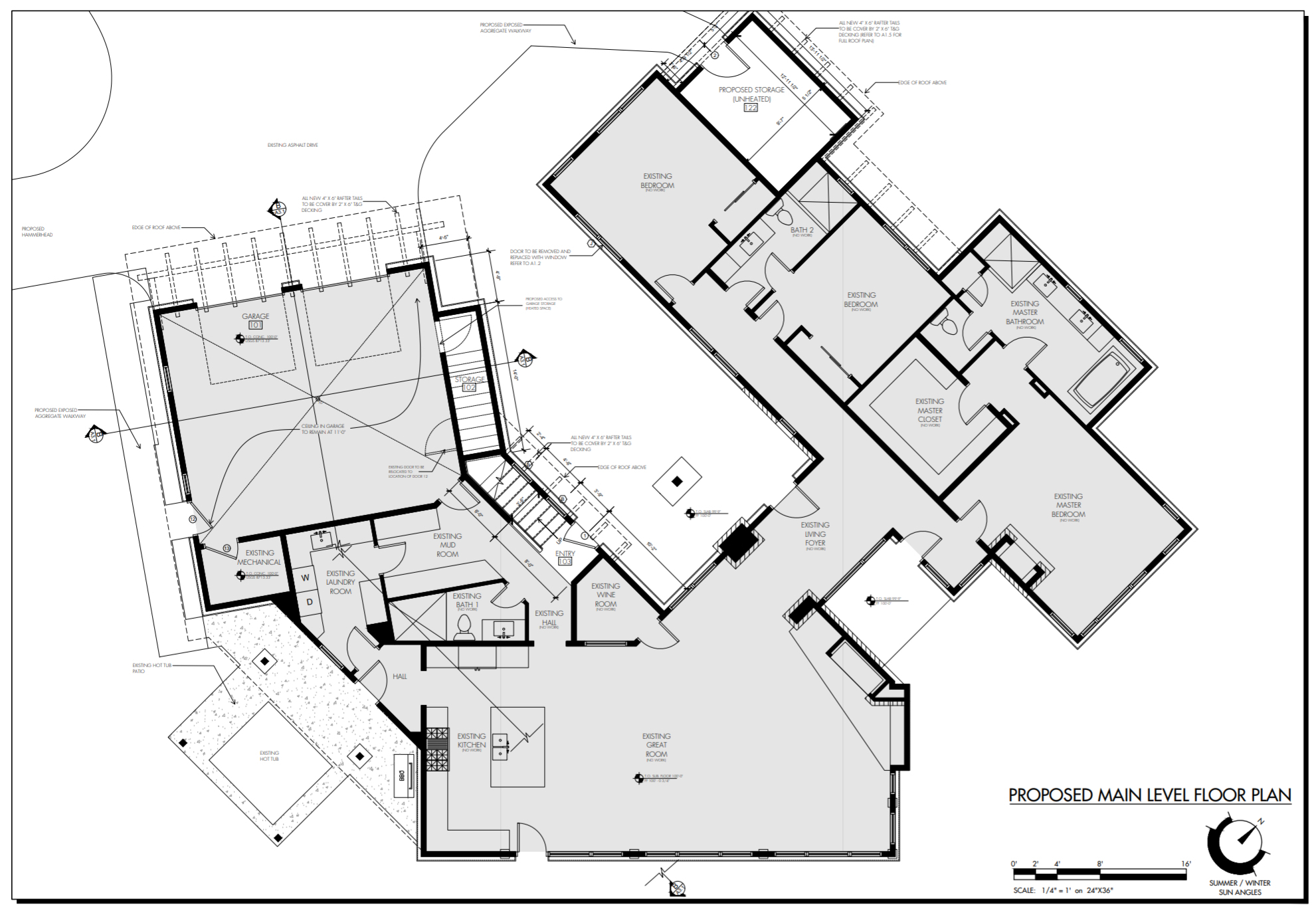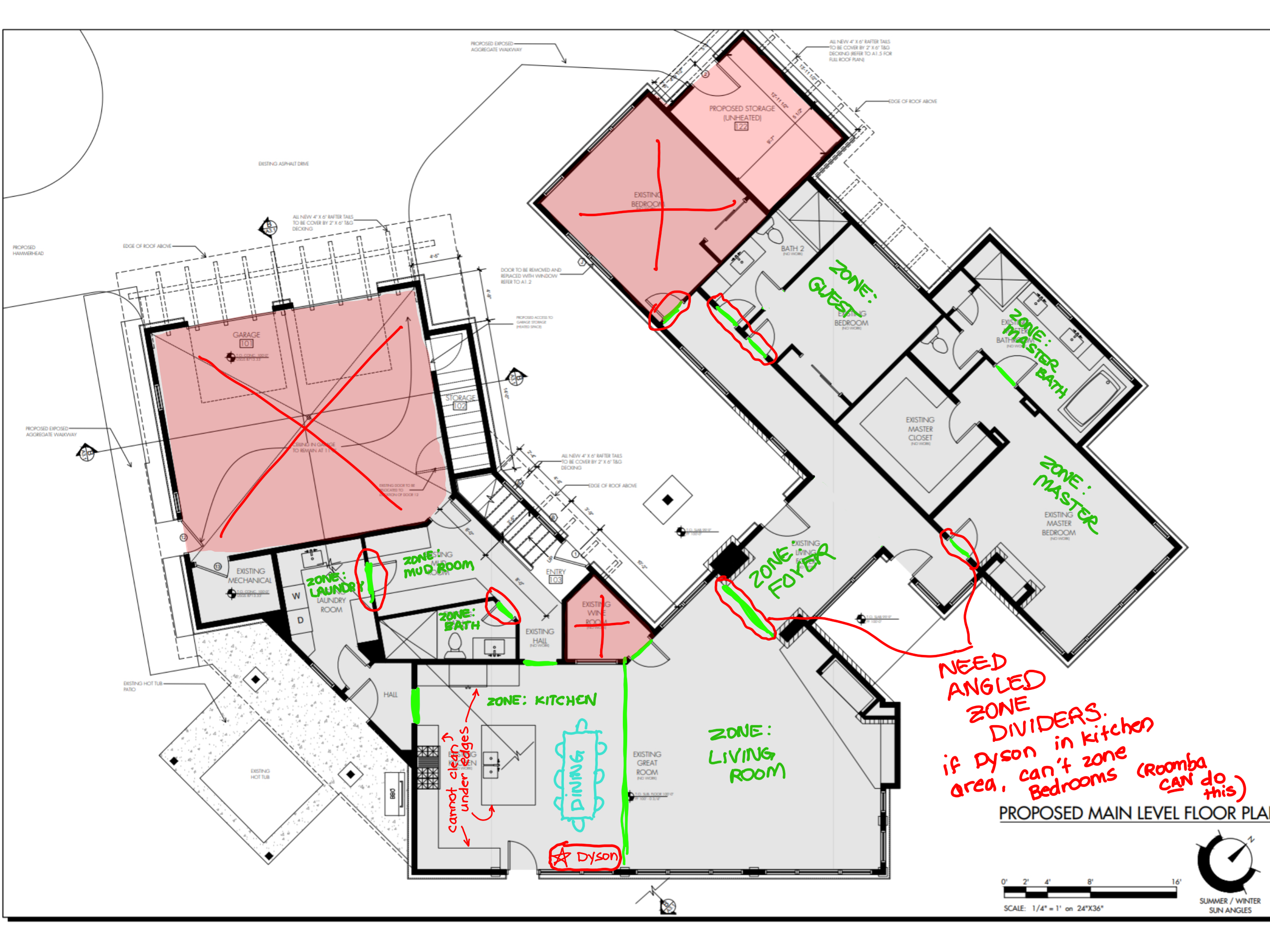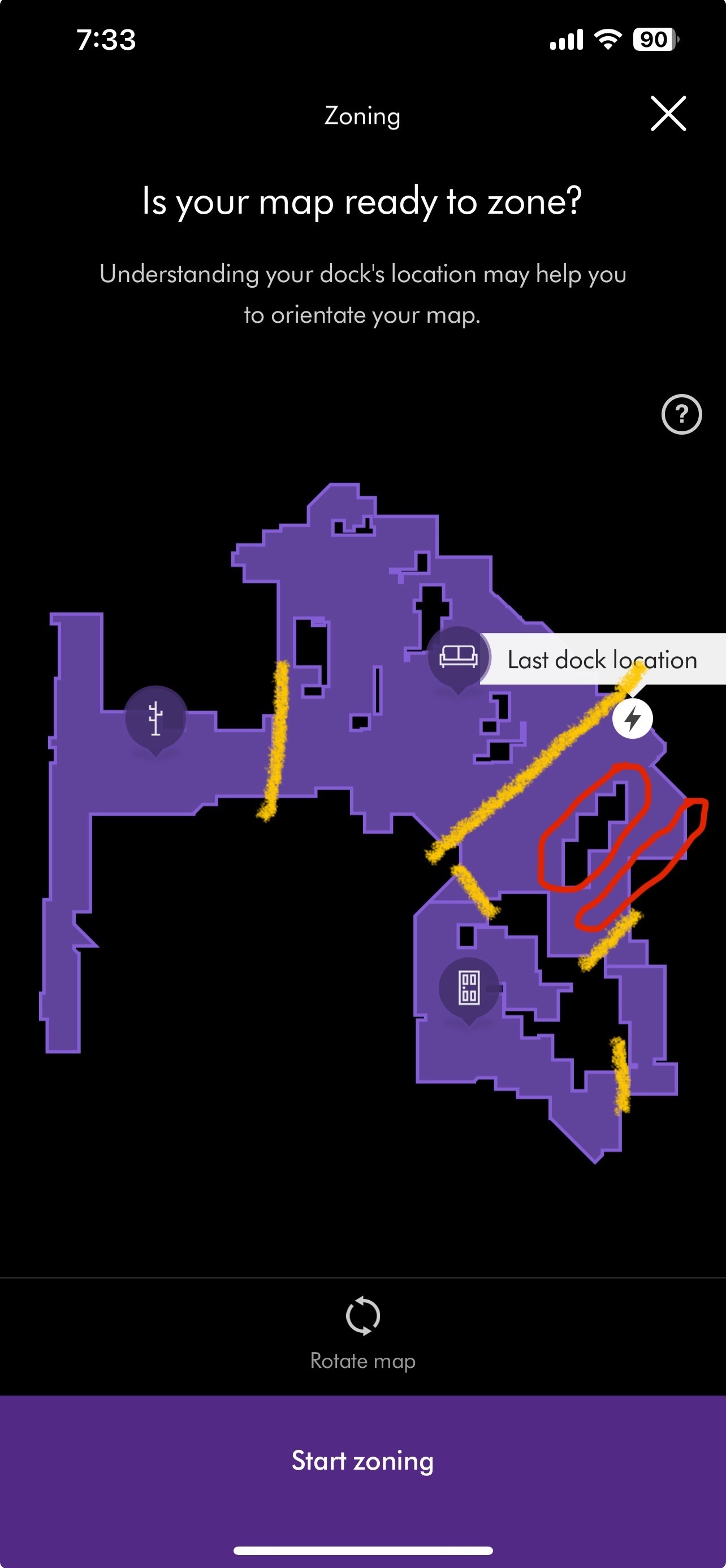I am having a problem getting the 360 Vis Nav to actually vacuum the “toe kick” under kitchen cabinets. It is completely ignoring them.
Could re-mapping help? Can I only re-map the kitchen area and not the whole house? The Roomba had a little “whisker” that would extend out and sweep these crumbs completely.