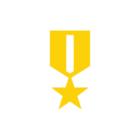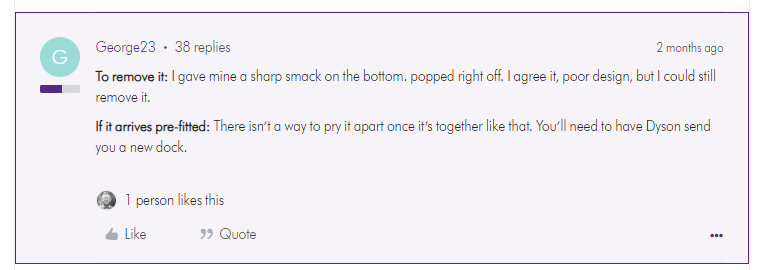There seems to be no way to remove this particular wall mount as once it is locked in position there is no way to remove it.
Please don't give me ludicrous answers like chat did. The staff at Sydney did not have a clue about this. I have owned machines all the way since v6 and all wall mounts were movable the Gen 5 not unless there is a special tool to get behind and move the lugs as you try to lift it which I doubt. No this one has been designed without removal and repositioning in mind.
(Moderation Edit - Tags Added/Category Updated)
Best answer by Jack
View original