Replacing the ear cushions on your Dyson OnTrac headphones
headphones
Dyson OnTrac headphones offer over 2,000 customisable colour combinations with outer caps and ear cushions.
headphones offer over 2,000 customisable colour combinations with outer caps and ear cushions.
Even before the active noise cancelling (ANC) is switched on, the large ear cushions provide up to 3dBA of passive attenuation by providing a seal between your ear and external noise.
The Dyson OnTrac uses ultra-soft ear cushions made from high-grade acoustic foam with a high rebound rate to surround the ear and create a passive barrier as well as provide comfort.
uses ultra-soft ear cushions made from high-grade acoustic foam with a high rebound rate to surround the ear and create a passive barrier as well as provide comfort.
To replace your ear cushions, just follow the steps below!
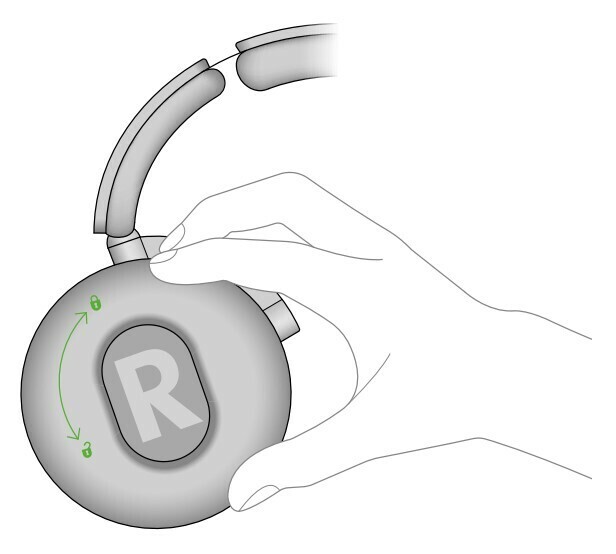
- To remove an ear cushion, rotate it anti-clockwise.
- Select the suitable replacement part for the left or right ear cup. They are marked with an L and an R on the headset and on the ear cushions themselves.
- Align the long and short slots of the ear cushions with corresponding ridges on the ear cup. Press and rotate clockwise until it clicks into place.
- Make sure the ear cushion is positioned horizontally on the ear cup to ensure optimal operation.
Please note - when replacing the ear cushions, we recommend going to the Product settings section of the MyDyson app and recalibrating your headset. You’ll find this option under Replacing accessories.
app and recalibrating your headset. You’ll find this option under Replacing accessories.
Learn more
