Hi I just purchased my Dyson Purifier Cool Formaldehyde however the air quality graph on the machine is not showing and the temperature shown is accurate.
screenshot below from app to show discrepancy between indoor stats and outdoor.
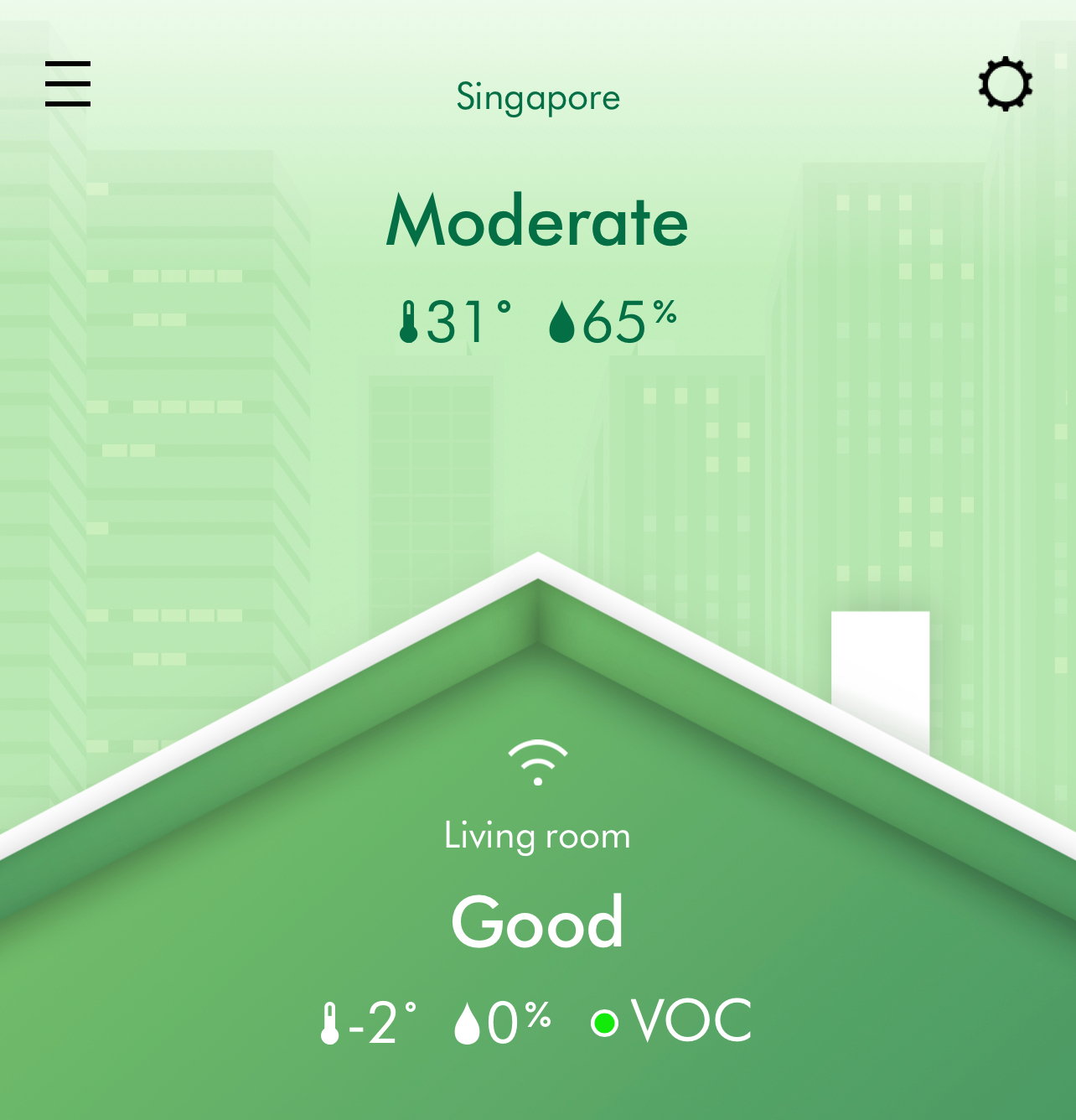
Hi I just purchased my Dyson Purifier Cool Formaldehyde however the air quality graph on the machine is not showing and the temperature shown is accurate.
screenshot below from app to show discrepancy between indoor stats and outdoor.
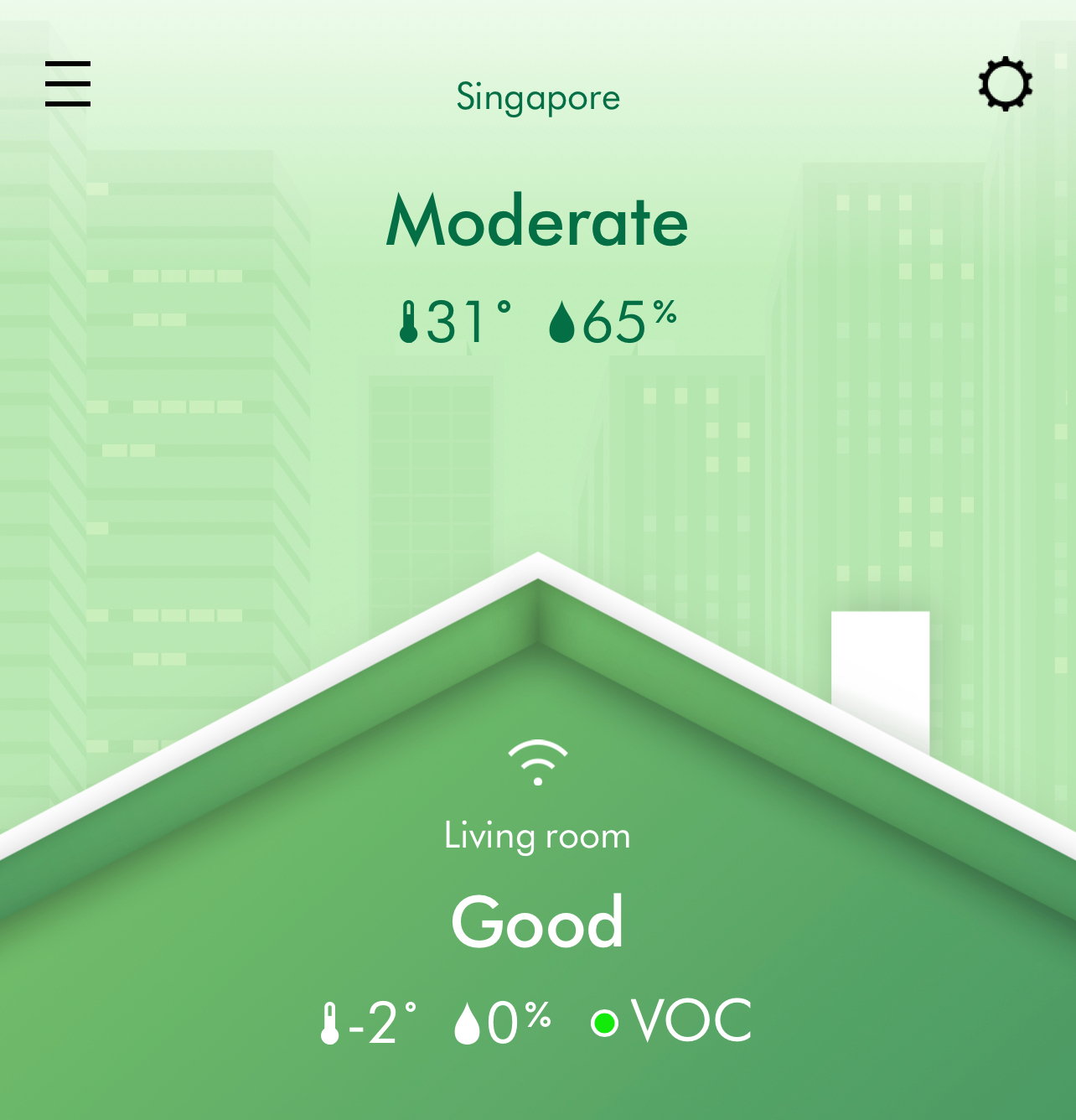
Best answer by Stuart
Hi
This is an odd issue to have.
My first thought would be to recommend you 'Power Cycling/Restarting' your machine. There is a possibility that it has somehow lost part connection to the Dyson Cloud and is struggling to send/receive all the data for the machine.
If Power Cycling/Restarting your machine does not solve it, it could be an indication that the machine has a faulty sensor. It’s rare that these make it past the quality control at the factory level, but it can happen.
Please get in touch with our Singapore customer support team via our WhatsApp channel and explain to them that you have come through from the Community site. They will run you through the next steps. To do this, simply click on our Guides and manuals link, navigate to the ‘Contact us’ section of the page and start a WhatsApp conversation.
@Me again if you need any further help on this.
Thanks,
Stuart
New here? Register below. To activate you account and be able to post on the community, don't forget to click on the link in your activation email.
No account yet? Create an account
Enter your E-mail address. We'll send you an e-mail with instructions to reset your password.