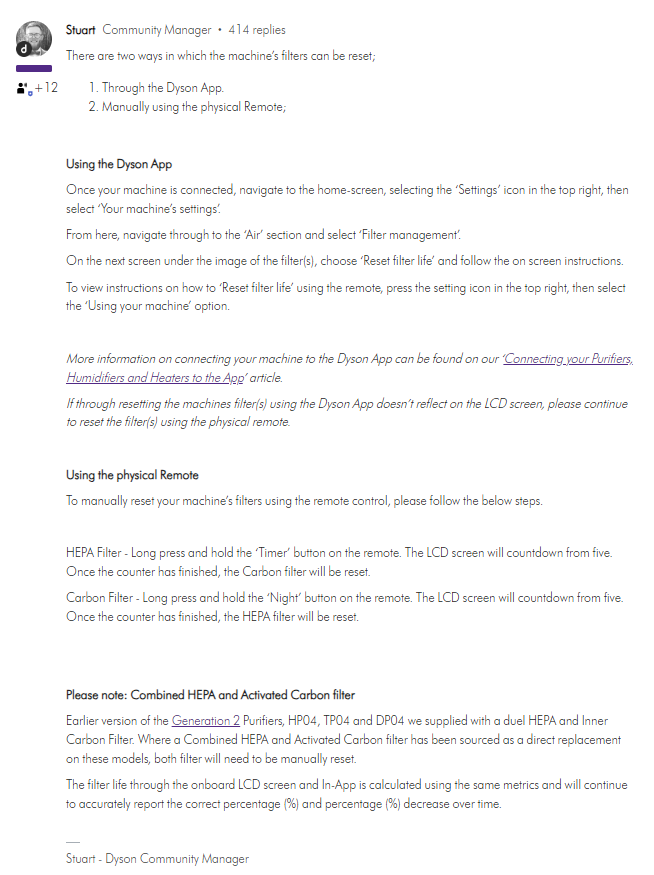Hi @Ellie.S,
First of all, have you resetted the machine’s carbon filter life? It seems that you have only resetted the HEPA filter life. You would have to reset both of them. Follow these instructions below, and you would find more details.
https://m.youtube.com/watch?v=wFw7iZBNAao
Secondly, you would have to update your machine’s software to the latest version in order to see the filter life on your app again. Upon checking the image that you’ve provided, that version is the initial software which was embedded since machine’s launch date. The latest version does not have that kinds of UI.
If you’re having an issue with an update, I would suggest you to reset the machine to it’s factory settings, reconnect to WIFI, and update manually through the app. Make sure that the MyDyson app is updated to the latest version as well.
You can manually update your machine by following instructions.
- Connect the machine to the app
- Click the setting icon on the right hand side
- Choose “Your machine’s settings"
- Scroll down until you see the “Software” section
- Turn the “Auto-update software” off
- Then you will be able to update manually to the latest version by yourself. Remember to have the router connected to 2.4ghz (both your phone/machine) and place your machine close to the router.
Hope this helps.