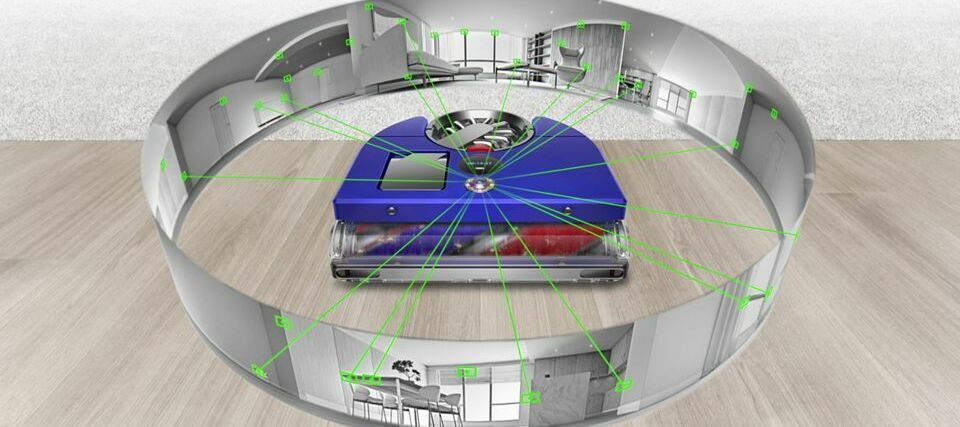The Robot’s language can be change using the on-board display screen. Simply swipe up from the bottom of the screen to enter the settings menu. Look for the globe icon and tap the screen to confirm.
Swipe to navigate through the language selector.
Tap to select your chosen language and then click the LCD screen to confirm your selection.
To cancel your selection swipe to 'No' and click.
A tick will appear to confirm your language selection is complete.