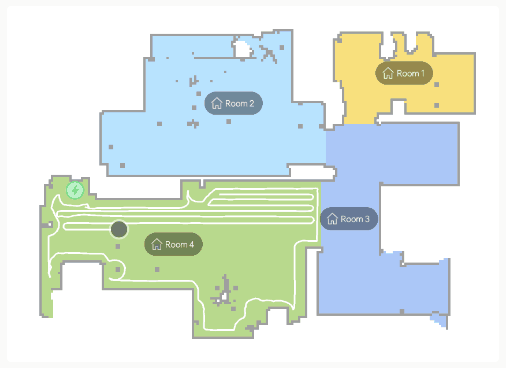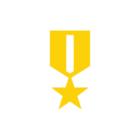How do I see the House Map with the Robots Current Position on it.
Solved
Dyson Robot - How do I see the House Map with the Robots Current Position on it.
Best answer by Charliebrown
Maybe they’ll add Realtime review soon.
This inactive topic has now been automatically closed. For help or advice, please create a new topic.
Create a Community account to start contributing.
New here? Register below. To activate you account and be able to post on the community, don't forget to click on the link in your activation email.
Login to the community
No account yet? Create an account
Enter your E-mail address. We'll send you an e-mail with instructions to reset your password.