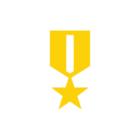Anyone know why can’t I swipe between my products in the App?
Solved
Switching between products
Best answer by DavidTaylor
Do you mean how you view the other machines you own?
if you do, I do this two ways.
- clicking the burger menu (top left hand corner)
- by swiping the edge of the screen (both directions) (iOS only*)
Either of these ways works for me, but I do only have two machines. If you have more, I’d expect the edge swipe to be easier.
David.
*(Edited by moderator – Edge swiping is only applicable for iOS devices)
This inactive topic has now been automatically closed. For help or advice, please create a new topic.
Create a Community account to start contributing.
New here? Register below. To activate you account and be able to post on the community, don't forget to click on the link in your activation email.
Login to the community
No account yet? Create an account
Enter your E-mail address. We'll send you an e-mail with instructions to reset your password.