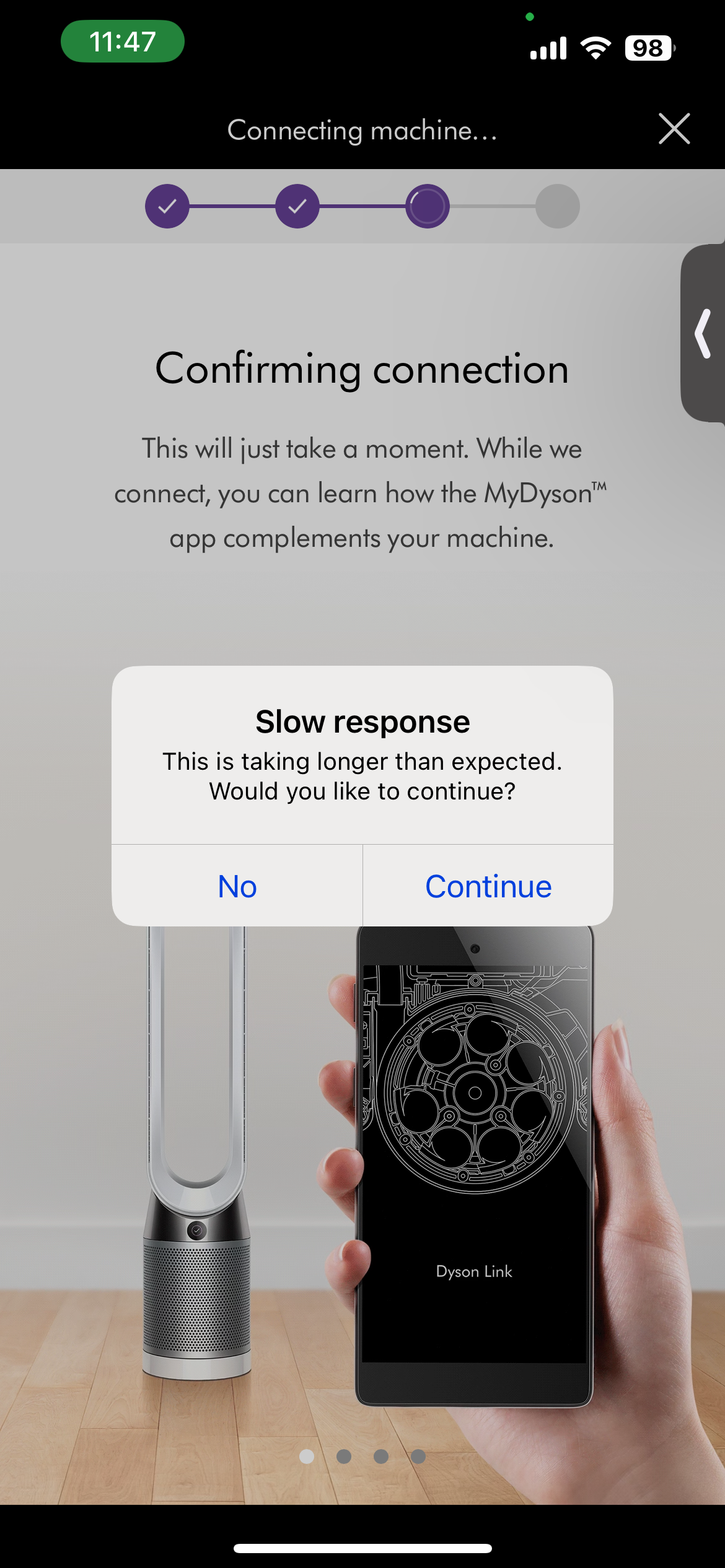Hi @Ali1980,
Welcome to the Dyson Community - sorry to hear you’re encountering issues while trying to pair your Dyson Purifier Cool™ machine with the MyDyson™ app.
In the first instance, we’d suggest taking a look at our Getting connected article, which contains some useful tips:
There are lots of variables which can impact the connection journey. If you continue to have difficulty, you’ll need to speak with our Customer Care experts in our region for some further diagnostic checks - so they can help ensure there are no issues with the machine itself.
Get in touch by visiting Dyson.com and click the round purple button to launch the Dyson Digital Assistant. Then click the agent icon in the bottom left corner of the chat window to start a conversation with our Customer Care team.