Saw this in several other posts and it was never solved. So I thought I'd try again.
Suddenly the display is only showing a line and no numbers. (See picture)
Night mode and information buttons do not help this issue.
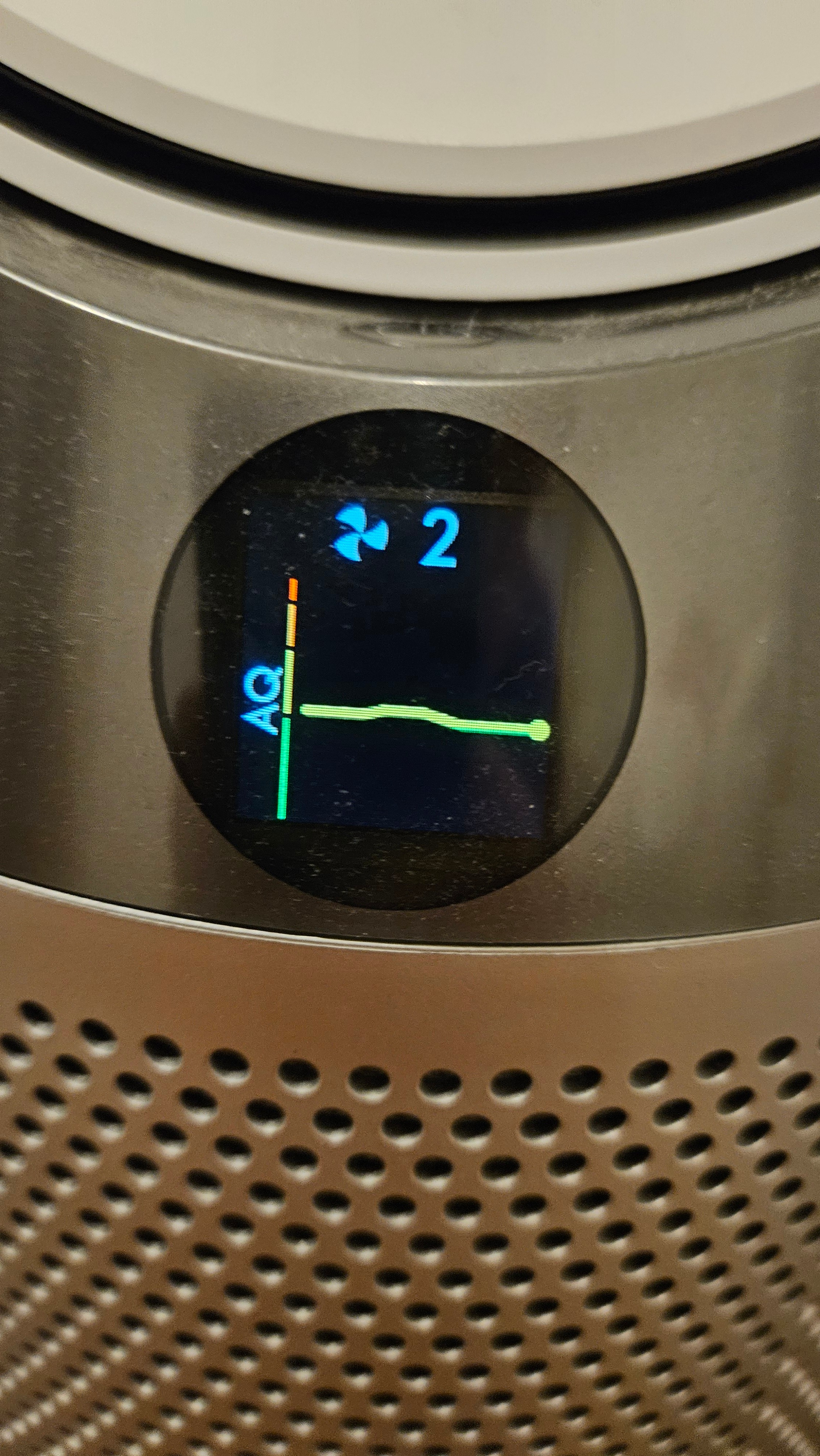
Saw this in several other posts and it was never solved. So I thought I'd try again.
Suddenly the display is only showing a line and no numbers. (See picture)
Night mode and information buttons do not help this issue.
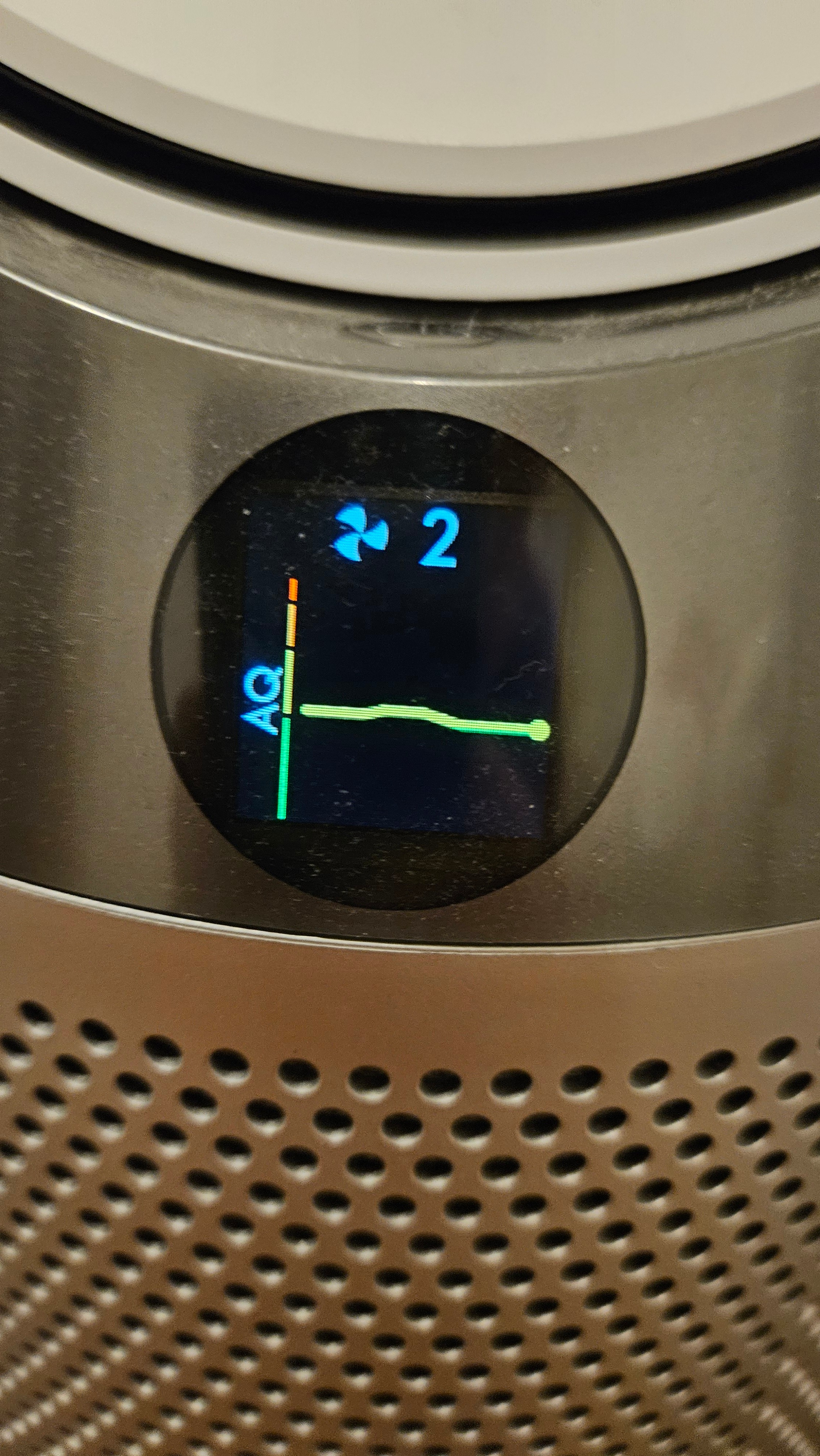
Best answer by Jack
Hi
To reiterate again - you shouldn’t be on the screen showing the air quality chart with the line, which does not include numbers.
You should be on the screen labeled PM 2.5, as shown on the image I posted. On the PM 2.5 screen, after for 5-10 seconds, you should see the real time particle count number appear on that screen.
Stay on that screen, and do not switch back to the air quality chart screen!
New here? Register below. To activate you account and be able to post on the community, don't forget to click on the link in your activation email.
No account yet? Create an account
Enter your E-mail address. We'll send you an e-mail with instructions to reset your password.