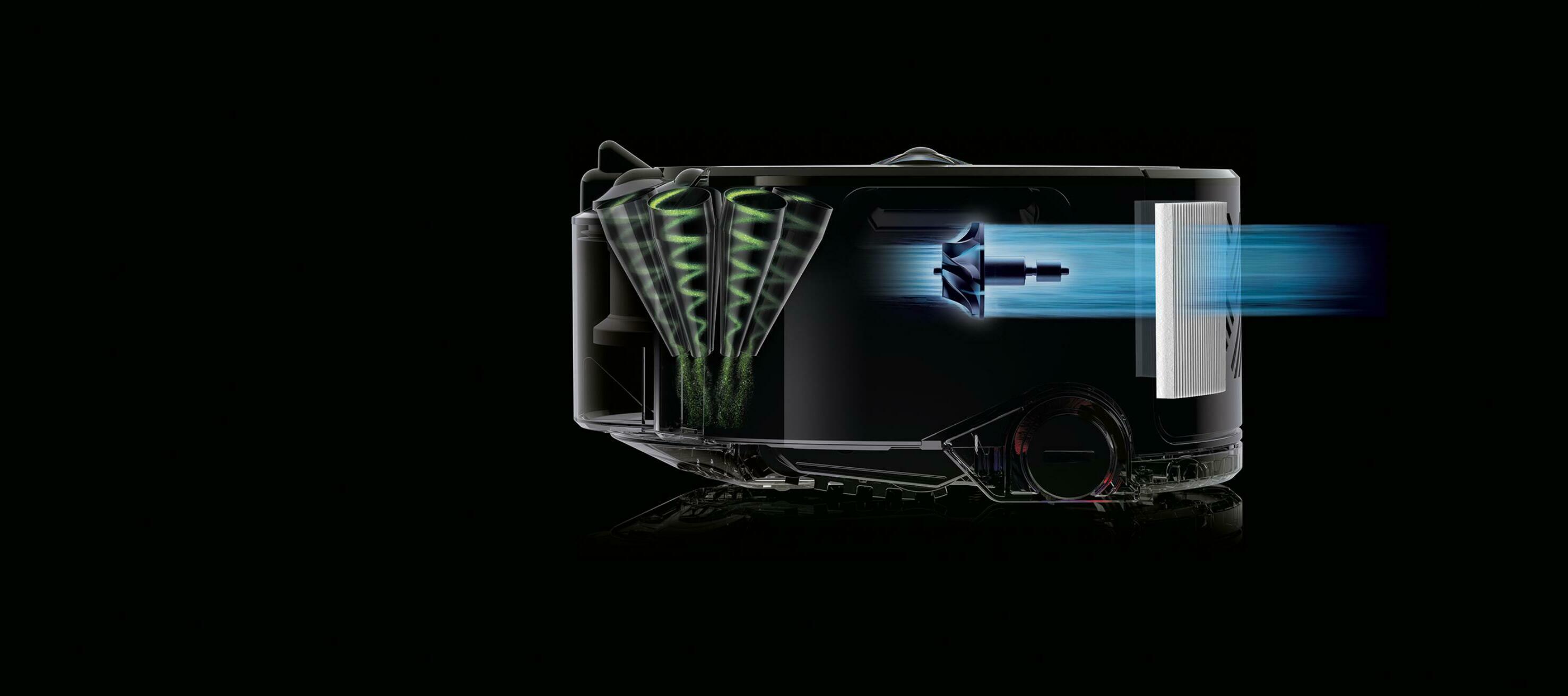If the machine isn’t picking up and making an unfamiliar noise, it could be an indication to either a dirty/blocked filter or an obstruction in the machine affecting the airflow. The Dyson robots have been designed to identify such issues and report on them via the machine as a sequence of lights/ an image and via a notification to the Dyson App.
Dirty filter
To maintain optimal performance, the machine’s filter(s) should be washed regularly. Instructions on the filter maintenance, including a step-by-step guide, can be found on our ‘Cleaning the filter(s) on your robot vacuum article.
Airways obstruction
In the event of an airways obstruction the machines noise will change in pitch. In most cases it will stop vacuuming altogether and provide a prompt. This prompt will be sent to the machines display, with the addition of a warning notification sent to the Dyson App.
This is usually caused by a physical blockage in the machine, where debris has become tapped in one of the following locations.
- The Cleaner head/Brush bar
- The Tracks/Base plate
- The Cyclone inlet
The easiest way to identify where this blockage is location, is to visually inspect each of these locations.
Make sure the machine is switched off and stationary when performing these checks.
Further instructions on checking for a blockage, including a step-by-step guide, can be found through the below resource.
- The machine user manual
- Dyson’s online support
- Dyson official YouTube channel
The user manual
Don’t worry if you don’t have a physical copy of your machine’s user manual, a virtual copy of it can be downloaded from the local website.
Using the Guides and manuals link, select your machine from the options available and navigate through the page until you reach the ‘User manual’ section. Click on it to begin the download.
Once downloaded, simply view the instructions on blockages.
Online Support
Dyson’s online support enables users to not only troubleshooting potential issues with their machine(s), but offers a host of useful content, such as the steps to follow should there be a blockage.
Using the Guides and manuals link, select your machine from the options available and navigate through to the ‘Troubleshooting’ page. Here you will find a host of selectable options designed to support you and your machine.
YouTube
The Dyson YouTube channel hosts a vast amount of content that can support on this process. As well as those that provide tips on using, maintaining, and getting the best out of your Dyson machine. Simply use the on-screen search option or navigate through the playlists to start viewing these. Alternatively, watch one of our maintenance videos below:
Dyson 360 VisNav™️ robot vacuum
Dyson 360 Heurist™️ robot vacuum
If you still need help, feel free to post a question to our wider community. The best place to do this is in our Ask the Community forum.