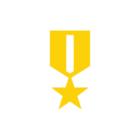Our latest software release for the Dyson 360 Vis Nav™ robot vacuum (RB03PR.01.08.004) includes the following updates:
- Enhanced Auto mode for superior cleaning and quieter operation.
- Improved reliability, faster navigation around edges and small objects, and better cleaning in corners.
- Maintenance alerts now appear as notifications in the MyDyson™ app.
- More reliable navigation when returning to dock.
To make sure you’re always fully benefitting from the latest software and features, we’d recommend enabling automatic updates for your robot within the MyDyson™ app. Updates will then occur when your robot is inactive, docked, and connected to Wi-Fi.
To see if your robot’s software has already been upgraded, check for update RB03PR.01.08.004 in your robot’s settings within the MyDyson™ app.