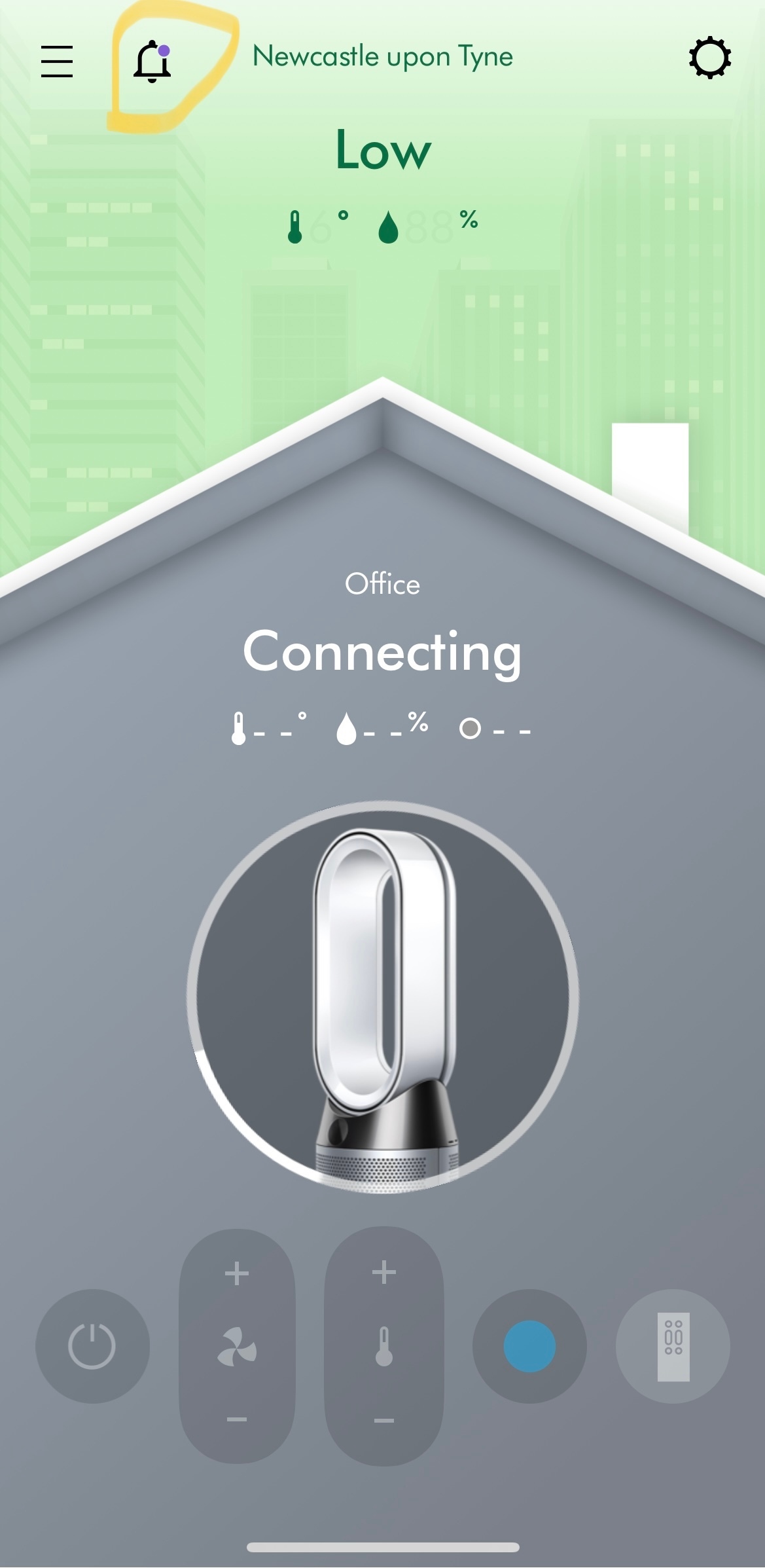@MRoske Sorry to hear ‘What do the 'Alerts' mean on my Purifier Humidifier LCD screen?’ hasn’t provided an answer.
There are only a number of alerts in the App for this machine. I believe the one you are refereeing to provides instruction where a certain step can’t be replicated, for example Oscillation is inoperable. I have two suggestions:
- On the remote control, can you click the information icon (i) and scroll through on-screen images. Is there one with a further exclamation market in a tringle? If there is, you can hypothetically try a product restart - 'Power Cycling/Restarting' your air treatment machine. This should rule out any software issues or bugs.
- Try further diagnostics through our Dyson website - this is a series of further checks designed to help work out why this is happening. You’ll need your machine to hand to do this. Navigate through our Guides and manuals link, selecting your machine from the on-screen options.
If this fails and you still need further help, please get in touch via our WhatsApp channel and one of our team will be happy to discuss the next steps. To do this, simply click on our Guides and manuals link, navigate to the ‘Contact us’ section of the page and select ‘Start a WhatsApp conversation’.
If you'd prefer, you're welcome to call the Dyson Helpline to speak with our experts directly. You can find their number in the ‘Contact us’ section of the page.
Thanks,