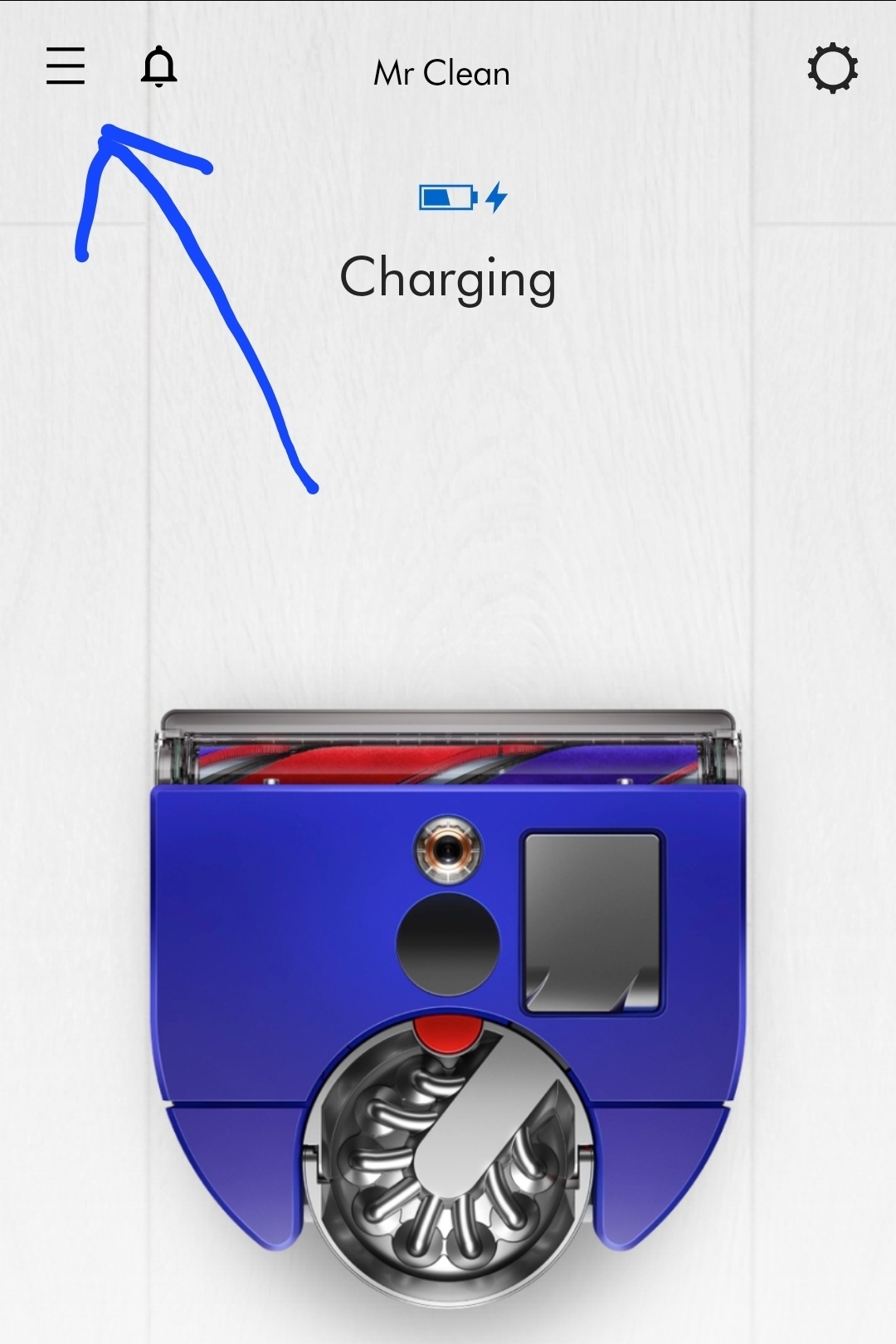How do I change the Device on app
Solved
How do I change the Device on app
Best answer by Anonymous
There’s a couple of methods. App menu and by slide swiping. More information here!
Switching between the different machine that you own and have connected on the App | Dyson Community
Reply
Rich Text Editor, editor1
Editor toolbars
Press ALT 0 for help
Create a Community account to start contributing.
New here? Register below. To activate you account and be able to post on the community, don't forget to click on the link in your activation email.
Login to the community
No account yet? Create an account
Enter your E-mail address. We'll send you an e-mail with instructions to reset your password.