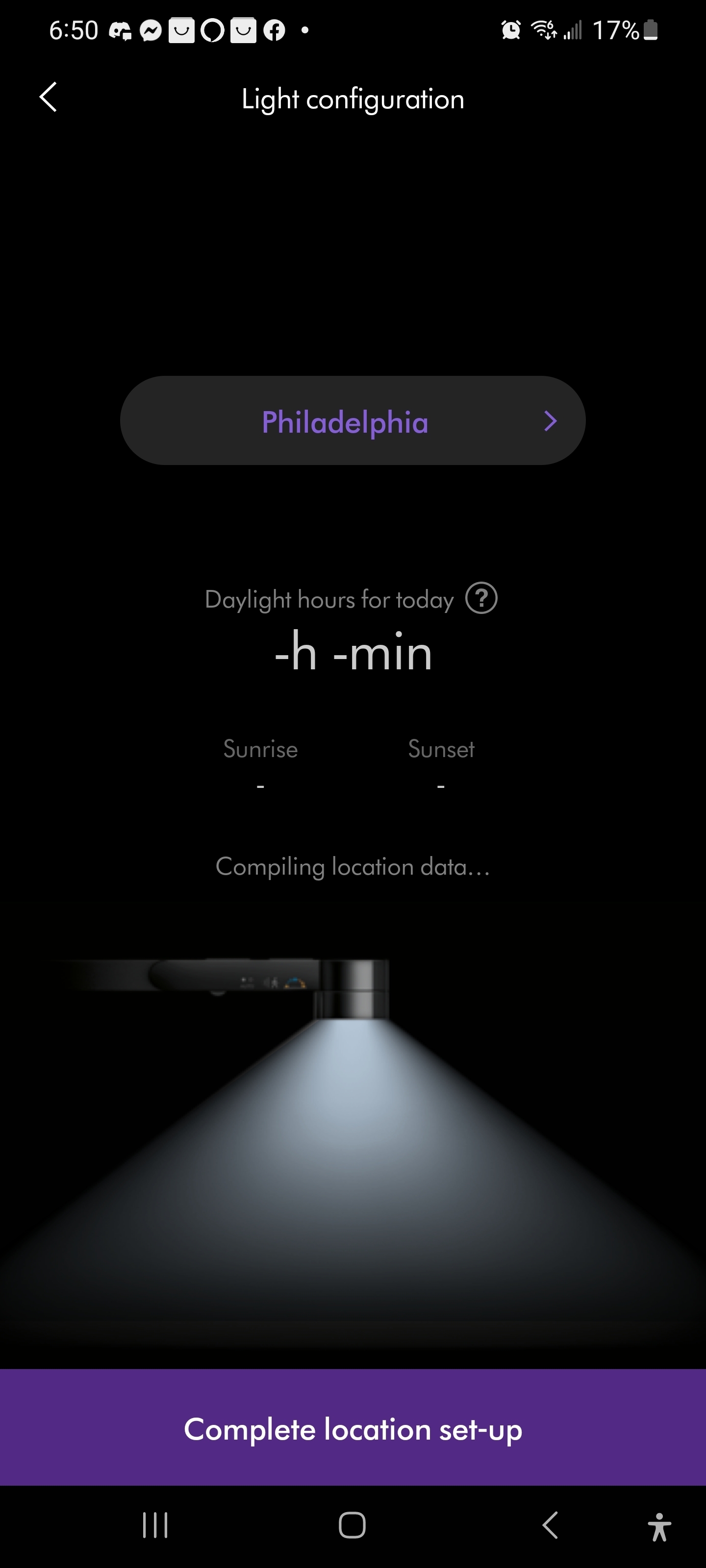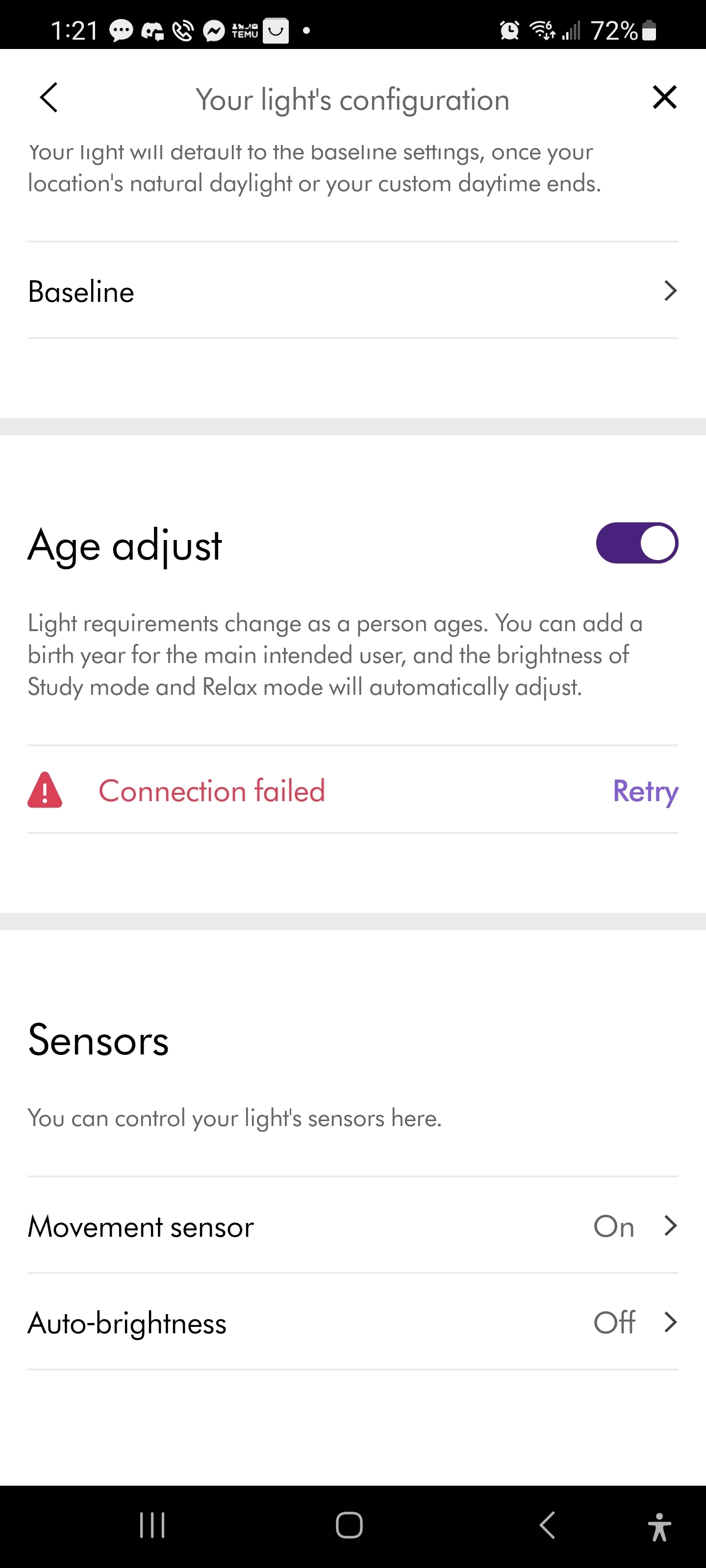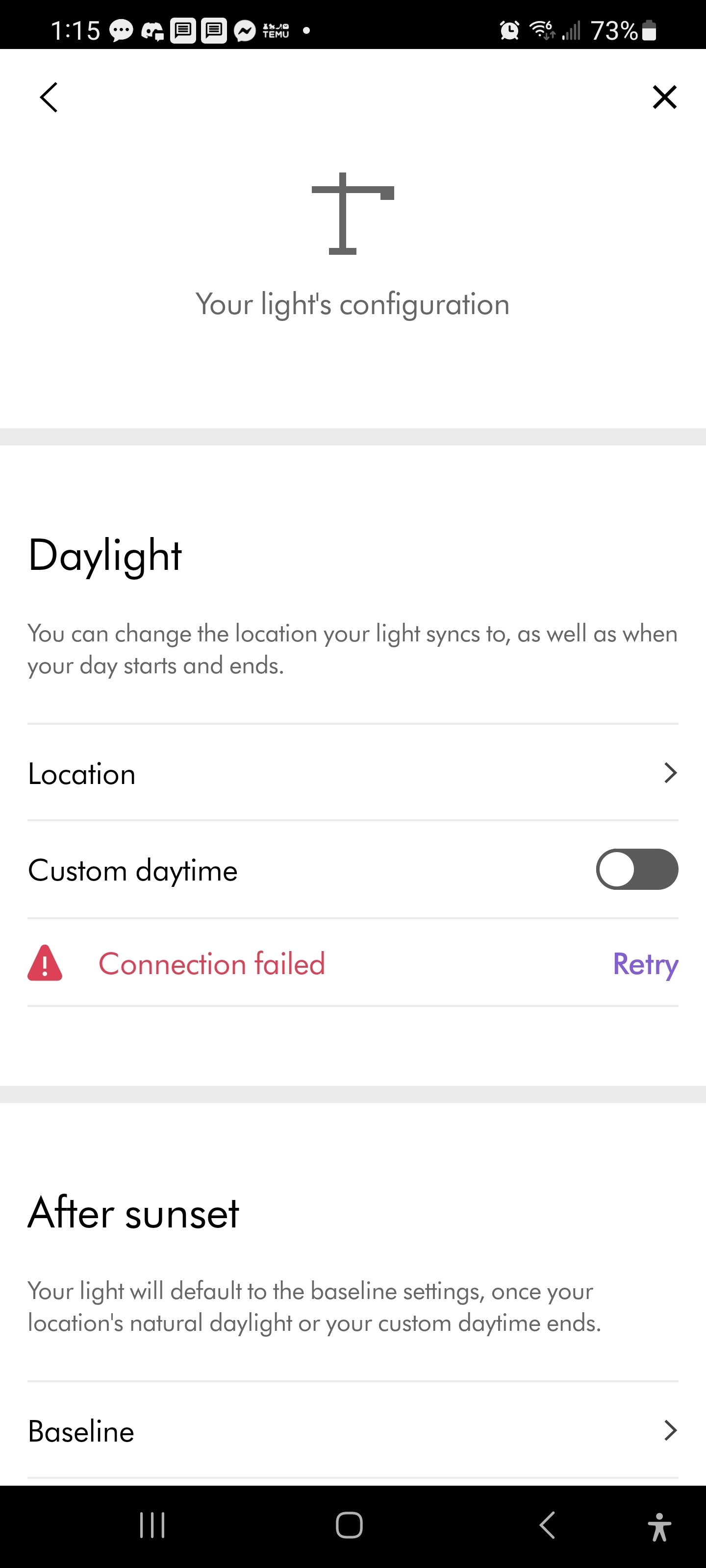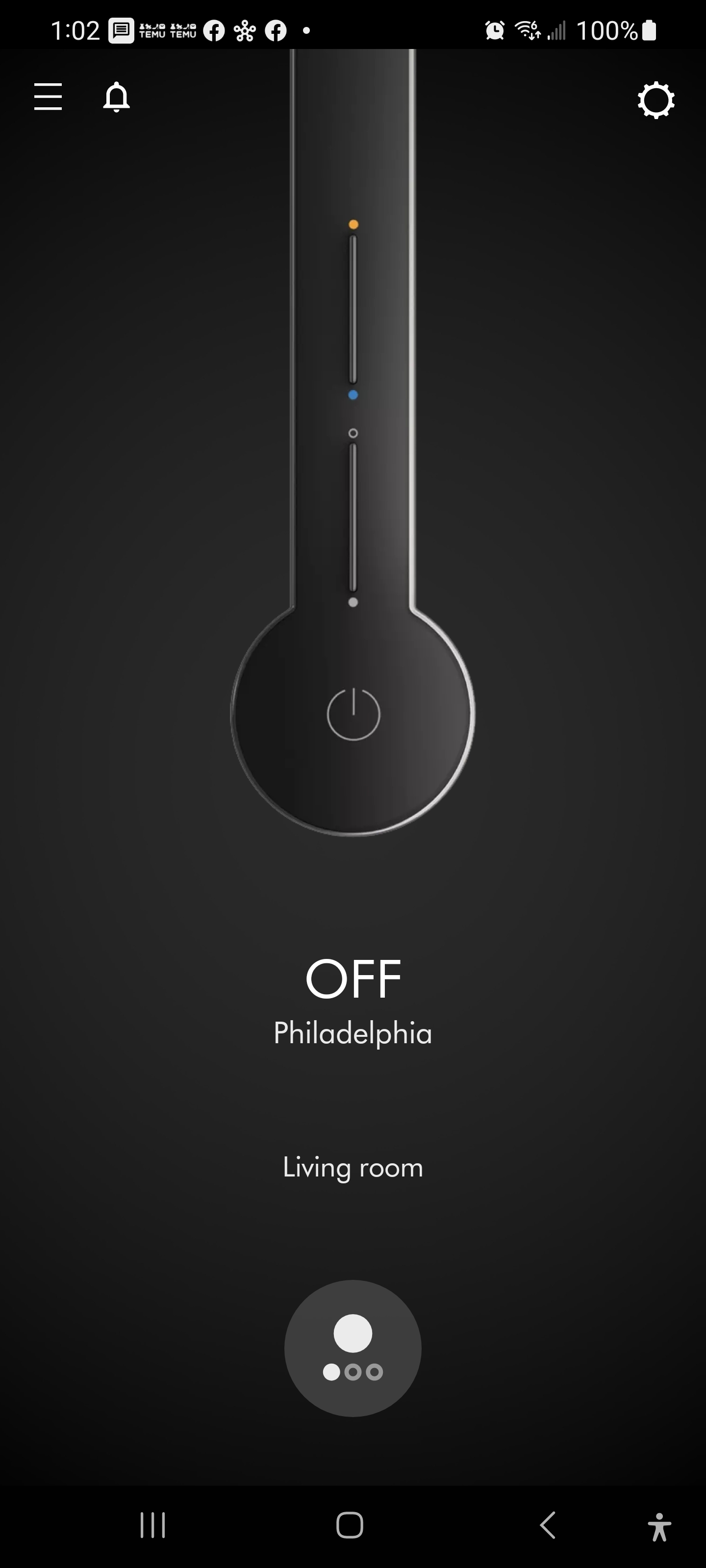I have just gotten the Solarcycle Task Light and set it up, and I am having an issue with the app. In the MyDyson app on the 'Your light's configuration page' I always see a 'Connection failed' message in the 'Daylight' and 'Age adjust' sections (see images below). Tapping 'Retry' does nothing but re-display this message. Bluetooth on my phone is turned on, and confirmed to be activated on the light (hold motion button down until the main light flashes twice). This is despite the light actually adjusting the brightness and color throughout the day, based on my set location, so it looks like it's working even though the app tells me there's no connection.
I'm on an Android phone (Samsung A21) with the most current/updated app. It doesn't matter if the light is powered on or off, the app always displays this message. Nor does it matter if the light is set to manual or synchronized mode. I have removed and added it back to my account with the same issue always recurring; I am able to set the location inutially when adding the device but it never shows me 'Daylight hours for today'. It just seems to be stuck on 'Compiling location data' though the app allows me to skip past this screen. I've tried using different cities as reference points with the same results. I'm also not able to change the 'Location' in the app once set, as tapping that option does nothing as well.
Anyone else having this issue or know the cause/solution?