This article highlights the process of ‘Report inappropriate content’ to a Moderator.
Should you come across a topic, post or a comment which you think needs to be reported, simply following these easy steps:
- Navigate to the topic, post or comment which you’d would like to report.
- Hover your mouse over the ‘three dots’ in the right bottom corner, and click on "Flag".
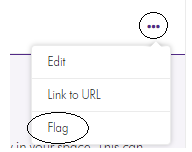
There are a few cases in which topic, post or a comment should be reported. Theses are:
- Spam
- Advertisement
- Soliciting
- Harassment
- Private information (Email address, phone number, etc.)
- Any content you are unable to edit yourself
- Any other content which is in conflict with our Terms and Conditions or Community Guidelines / Code of Conduct
If you are uncertain whether or not you should create a report, then please report it anyways. A Moderator will check your report as soon as possible and will decide further steps, if necessary.


