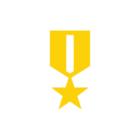While using the light at night in cycle or relax mode the light switches off after a couple of minutes. Am I not setting it correctly? Any help would be great. Thank you. jm
Solved
My Solarcycle light swithes off on its own - Any solutions?
Best answer by jowdawg02
I might have solved my problem. On settings I changed the motion detection to off. Then I noticed that under the sun cycle setting I had my location entered but the custom cycle button was on which had discrete time set. I shut this off as well.
As of last night it seems to have resolved the shut off issue. I’ll continue to monitor and if things change l will post updates.
This inactive topic has now been automatically closed. For help or advice, please create a new topic.
Create a Community account to start contributing.
New here? Register below. To activate you account and be able to post on the community, don't forget to click on the link in your activation email.
Login to the community
No account yet? Create an account
Enter your E-mail address. We'll send you an e-mail with instructions to reset your password.