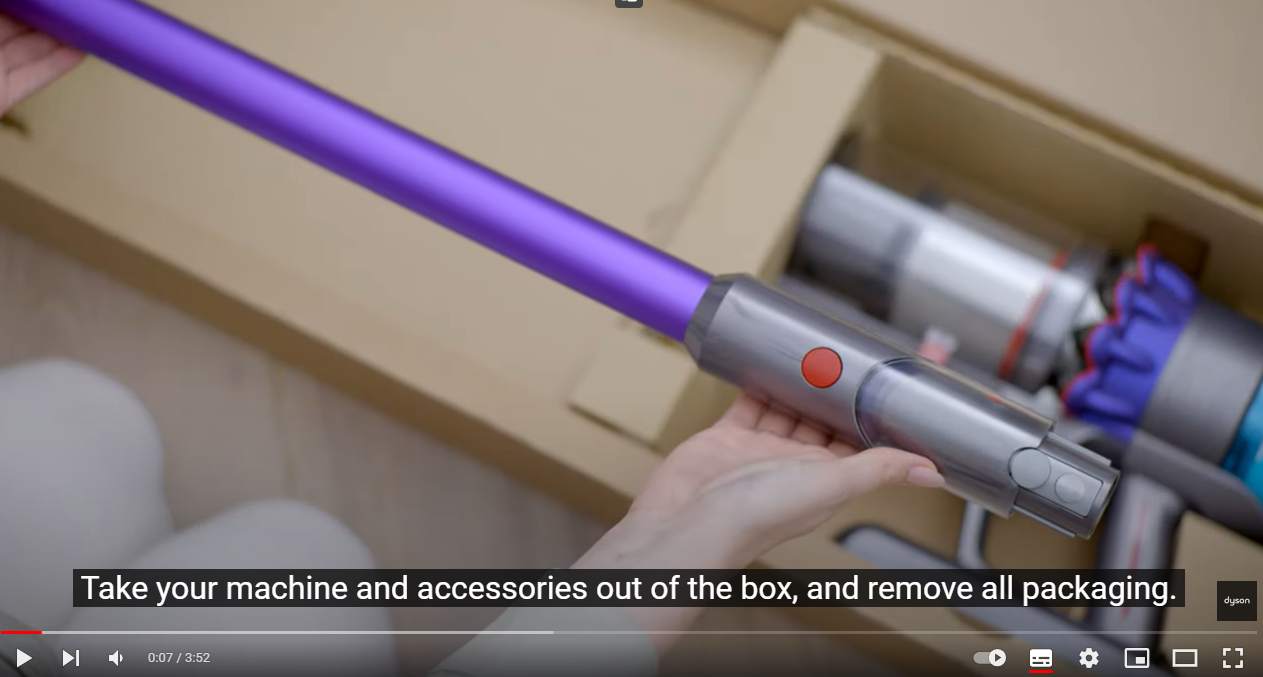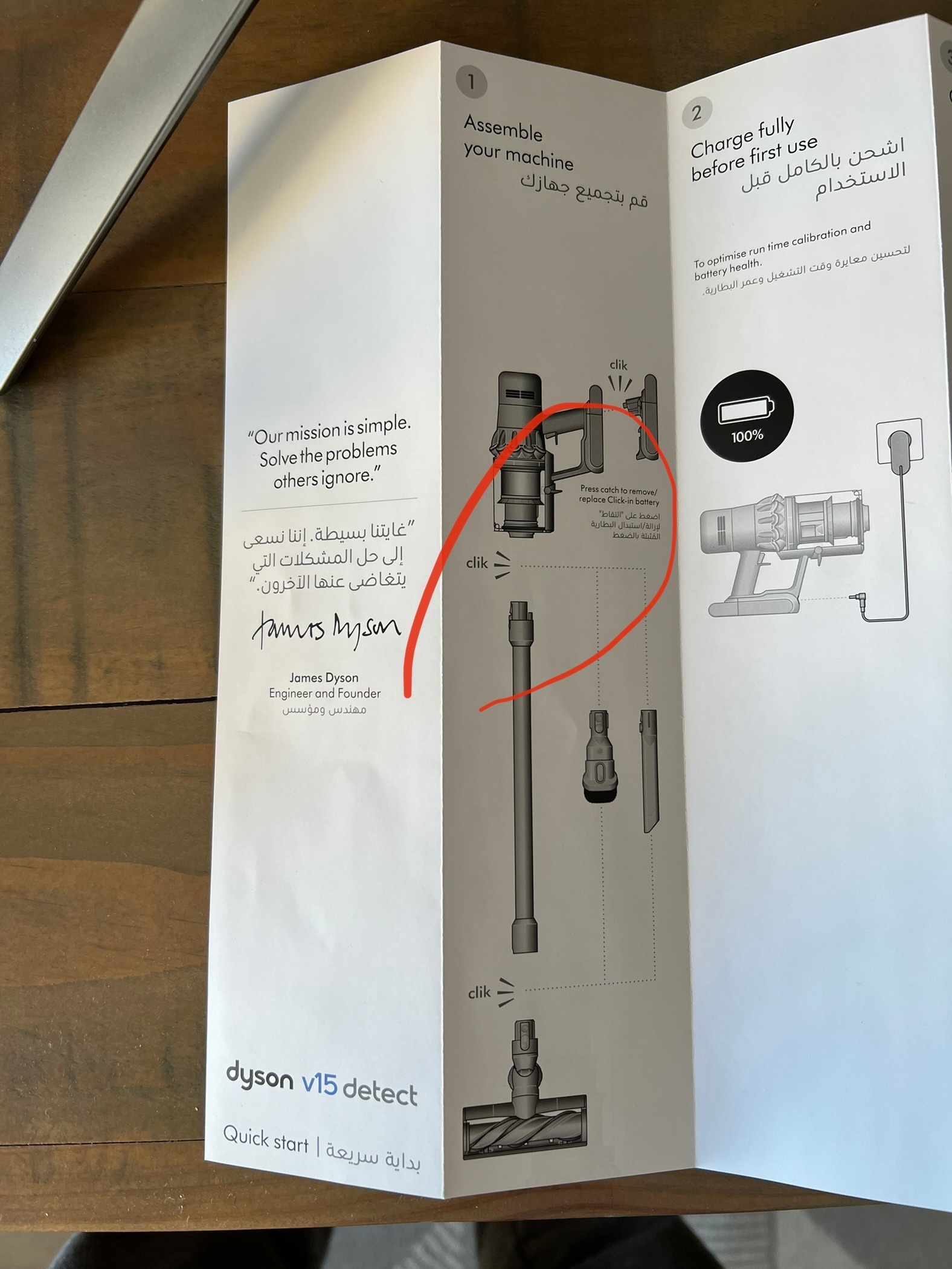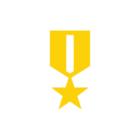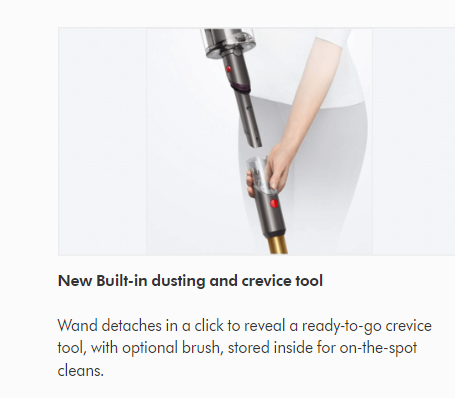Today is my day 1 with my new Dyson V15 detect. After unboxing, I tried to install the basic components. I did not able to connect the wand to main motor. I installed the Dyson app and register my machine to get support. Neither written instructions nor videos of dyson app describing were helpful. Eventually, after 30 min of call center conversation, it turned out all the instructions wrong! A brush needed to go in and connect both parts, how can you think about that! I have no idea why I got wrong instructions page or why the app is showing old version of vacuum installation videos. Please fix this before other people have the same frustration. I am waiting to have full charge, hopefully cleaning performance will make up all this frustration.
This inactive topic has now been automatically closed. For help or advice, please create a new topic.
Create a Community account to start contributing.
New here? Register below. To activate you account and be able to post on the community, don't forget to click on the link in your activation email.
Login to the community
No account yet? Create an account
Enter your E-mail address. We'll send you an e-mail with instructions to reset your password.