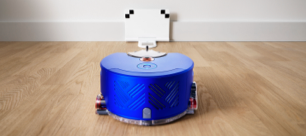In the rare event that the robot struggles to locate the dock or correctly position itself on the dock, there are a number of checks that can be done to identify the cause.
While this is usually a result of a change in the local environment or the sensor(s) unable to detect the docks position, the following articles highlight the key areas you should check.
Clean the sensors.
To maintain the sensor accuracy and ensures optimal performance, we recommend checking your machine’s infra-red sensors, lens and where applicable LED lights regularly. These help the robot to navigate around the home and to detect the docks position, as well as align itself for docking.
View our ‘Cleaning your robot and the sensor’ article to read more about this.
Check the dock has been set up correctly
Finding the ideal place for your dock is crucial and making sure that it is set up in the home correctly is just as important. Adequate clearance, a stable power supply and somewhere free from obstacles are prerequisites to making sure the machine and the dock can work harmoniously together.
To check that your dock is set up correctly in the home, visit our ‘Setting up the dock’ article.
Recent changes in the home environment
If there has recently been a change in the home environment, where furniture has moved position, the dock has moved to a new location or there are now barriers that the machine is unable to navigate through, it could result in the machine not being able to return to the dock.
If this is the case, we recommend re-mapping the home and ensuring the available space is prepared for use. Our ‘Mapping your home’ and ‘Preparing your home’ articles can walk you through this.
WARNING: Do not move the dock once a cleaning session has begun.
The robot must be started on a powered dock if you wish for it to return to the dock.
If you still need help, feel free to post a question in our Robot vacuum category on the community homepage.