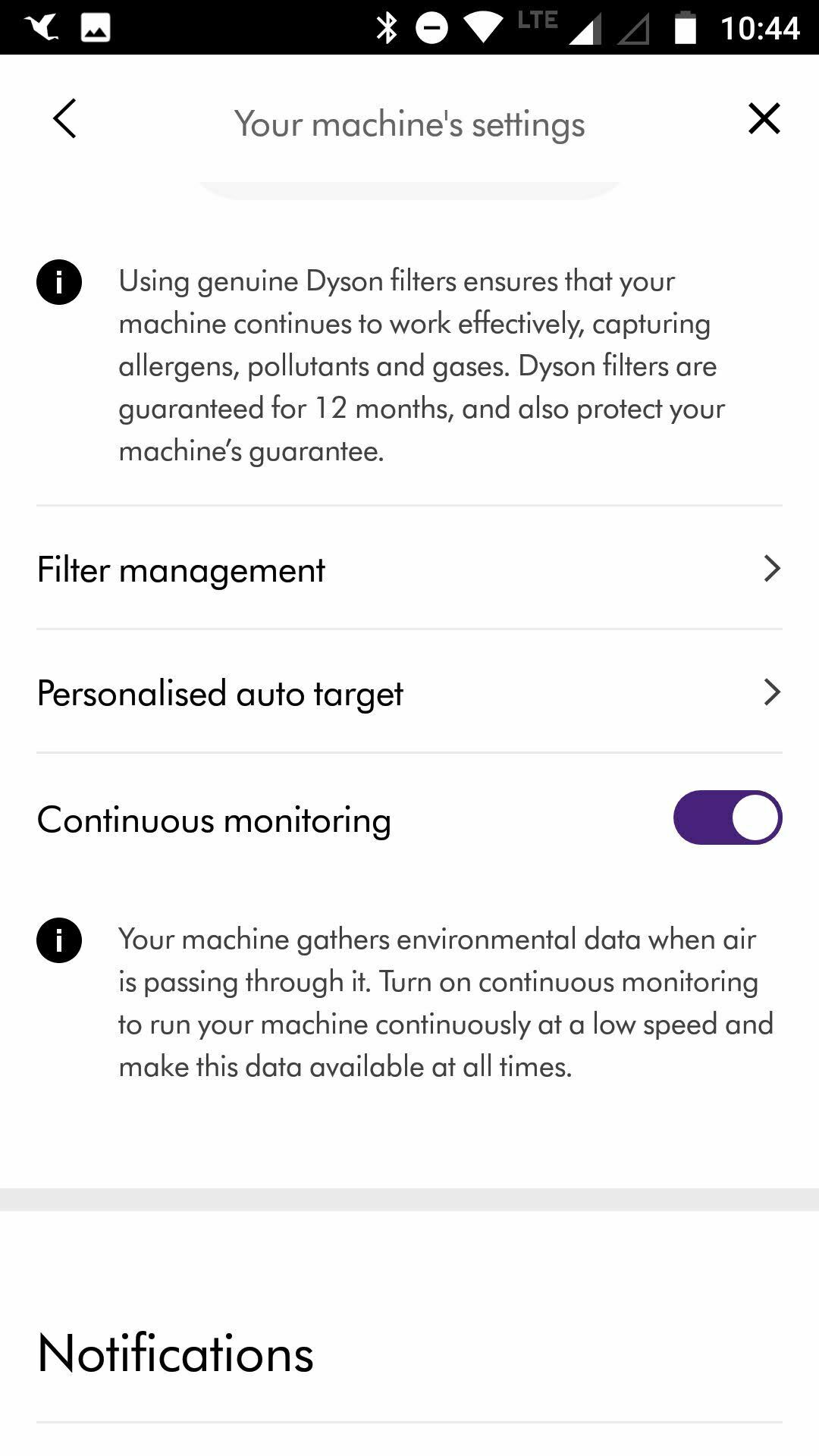I just bought a Dyson Air Purifyer, it’s been running for an hour now.
In the app, in settings (“Your machine’s settings”) the “Continuous monitoring” setting is ticked on (the little circle is on the right and has a dark violet colour).
However, in the main dashboard, I see no graphs and I get the message “No data has been recorded. You can check the status of continuous monitoring in settings.”.
How can I “record data”?
(Edited by moderator – tags added)